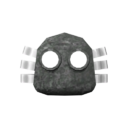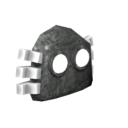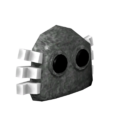Player Sensor: Difference between revisions
DokkeFyxen (talk | contribs) mNo edit summary |
(→Tweaks: Added missing tweak icon) |
||
| (17 intermediate revisions by 4 users not shown) | |||
| Line 1: | Line 1: | ||
{{GameIndicator|lbp1=t|lbp2=t|lbp3=t|lbppsp=t|lbpv=t|lbpk=t}} | |||
{{GadgetBob | {{GadgetBob | ||
| border= | | border= {{HexColor|lbp2}} | ||
| bobimg= | | bobimg= Gadget_Sensor_Player_Icon.png | ||
| games= [[LittleBigPlanet (PlayStation 3)|LittleBigPlanet]], [[LittleBigPlanet (PlayStation Portable)|LittleBigPlanet PSP]], [[LittleBigPlanet 2]], [[LittleBigPlanet PS Vita]], [[LittleBigPlanet Karting]], [[LittleBigPlanet 3]] | | games= [[LittleBigPlanet (PlayStation 3)|LittleBigPlanet]], [[LittleBigPlanet (PlayStation Portable)|LittleBigPlanet PSP]], [[LittleBigPlanet 2]], [[LittleBigPlanet PS Vita]], [[LittleBigPlanet Karting]], [[LittleBigPlanet 3]] | ||
| type= Gadgets | | type= Gadgets | ||
| Line 15: | Line 16: | ||
A '''Player Sensor''', known as a '''Sensor Switch''' in the original ''[[LittleBigPlanet (PlayStation 3)|LittleBigPlanet]]'', is a sensor gadget that outputs a signal when players enter its detection range. | A '''Player Sensor''', known as a '''Sensor Switch''' in the original ''[[LittleBigPlanet (PlayStation 3)|LittleBigPlanet]]'', is a sensor gadget that outputs a signal when players enter its detection range. | ||
==Usage and Behaviour== | |||
==Usage and | |||
The Player Sensor can be placed on any surface, including [[Microchip]] circuit boards. As its name might suggest, the Player Sensor sends out a signal whenever a player enters a radius defined in its tweak menu. It has one output, from which it sends a signal when players enter its radius. The gadget outputs a digital "On" signal when the specified players exist anywhere in the sensor's radius, but it also outputs an analogue signal alongside it, the strength of which varies depending on how close to the minimum detection range the player is; the closer they are, the stronger the signal. Many gadgets and objects will treat the signal as a boolean unless the Input Action is tweaked to a setting that interprets analogue signals, e.g. Speed Scale, Dimmer, etc. | The Player Sensor can be placed on any surface, including [[Microchip]] circuit boards. As its name might suggest, the Player Sensor sends out a signal whenever a player enters a radius defined in its tweak menu. It has one output, from which it sends a signal when players enter its radius. The gadget outputs a digital "On" signal when the specified players exist anywhere in the sensor's radius, but it also outputs an analogue signal alongside it, the strength of which varies depending on how close to the minimum detection range the player is; the closer they are, the stronger the signal. Many gadgets and objects will treat the signal as a boolean unless the Input Action is tweaked to a setting that interprets analogue signals, e.g. Speed Scale, Dimmer, etc. | ||
===Searchlight=== | ===Searchlight=== | ||
Included with the [[Metal Gear Solid Level Kit]] is a Searchlight object. While it may initially seem inconspicuous, it actually has similar functionality to that of a Sensor Switch, outputting a signal when a player is detected. They share many of the same tweaks, though in the original ''LittleBigPlanet'', the Searchlight has a couple of key differences that set it apart from a standard Sensor, namely that its trigger | Included with the [[Metal Gear Solid Level Kit]] is a Searchlight object. While it may initially seem inconspicuous, it actually has similar functionality to that of a Sensor Switch, outputting a signal when a player is detected. They share many of the same tweaks, though in the original ''LittleBigPlanet'', the Searchlight has a couple of key differences that set it apart from a standard Sensor, namely that its trigger radius is shaped to match the angle of the light beam — something that couldn't be adjusted until the release of [[Creator Pack 1]]. It will also only detect players on the same layer as the light, the option for which wouldn't be added to normal Player Sensors until ''LittleBigPlanet 2''. In the later games, the light beam can be turned off with logic, though this doesn't affect whether or not it can detect players. The visuals of the Searchlight's beam cannot be tweaked through normal means. | ||
==Tweaks== | ==Tweaks== | ||
| Line 34: | Line 26: | ||
===Range=== | ===Range=== | ||
{{Tweak | {{Tweak | ||
|icon=Tweak_Sensor_MinimumRadius.png | |||
|name=Minimum Detection Range | |name=Minimum Detection Range | ||
|params=0.0 - 5,000.0 | |params=0.0 - 5,000.0 | ||
| Line 39: | Line 32: | ||
}} | }} | ||
{{Tweak | {{Tweak | ||
|icon=Tweak_Sensor_MaximumRadius.png | |||
|name=Maximum Detection Range | |name=Maximum Detection Range | ||
|params=0.0 - 5,000.0 | |params=0.0 - 5,000.0 | ||
| Line 44: | Line 38: | ||
}} | }} | ||
{{Tweak | {{Tweak | ||
|icon=Tweak_Sensor_AngleRange.png | |||
|name=Trigger Angle Range | |name=Trigger Angle Range | ||
|params=0 - 360 | |params=0 - 360 | ||
| Line 49: | Line 44: | ||
}} | }} | ||
{{Tweak | {{Tweak | ||
|name=Same Layer | |icon=Tweak_Sensor_SameLayer.png | ||
|params= | |name=Same Layer (Hidden in LBP1) | ||
|params=yesno | |||
|desc=If set to Yes, the sensor will only detect player if they are within the same layer range as the object the gadget is attached to. | |desc=If set to Yes, the sensor will only detect player if they are within the same layer range as the object the gadget is attached to. | ||
}} | }} | ||
{{Tweak | {{Tweak | ||
|icon=Tweak_Sensor_LayerRange.png | |||
|name=Layer Detection Range (LBP3 only) | |name=Layer Detection Range (LBP3 only) | ||
|params=0 - 16 | |params=0 - 16 | ||
| Line 61: | Line 58: | ||
===Trigger <small>(LBPK Only)</small>=== | ===Trigger <small>(LBPK Only)</small>=== | ||
{{Tweak | {{Tweak | ||
|icon=Tweak_Sensor_Shape_Carousel.png | |||
|name=Shape | |name=Shape | ||
|params=Sphere | |params= | ||
{{tweakparam|icon=Tweak_Sensor_Shape_Sphere.png|Sphere}} | |||
{{tweakparam|icon=Tweak_Sound_Position_2D.png|Cube|last=y}} | |||
|desc=Determines the shape of the sensor's trigger zone. | |desc=Determines the shape of the sensor's trigger zone. | ||
}} | }} | ||
{{Tweak | {{Tweak | ||
|icon=Tweak_Sensor_MaximumRadius.png | |||
|name=Max Range | |name=Max Range | ||
|params=1.0 - 500.0 | |params=1.0 - 500.0 | ||
| Line 71: | Line 72: | ||
}} | }} | ||
{{Tweak | {{Tweak | ||
|icon=Tweak_GenericSetting_Cooperative.png | |||
|name=Team | |name=Team | ||
|params= | |params= | ||
{{tweakparam|icon=Tweak_PlayerType_TeamOne.png|title=<span style="color:#38befe">Team One</span>}} | |||
{{tweakparam|icon=Tweak_PlayerType_TeamTwo.png|title=<span style="color:#f94ebc">Team Two</span>}} | |||
{{tweakparam|icon=Tweak_PlayerType_TeamThree.png|title=<span style="color:#8cc84b">Team Three</span>}} | |||
{{tweakparam|icon=Tweak_PlayerType_TeamFour.png|title=<span style="color:#fbbe1e">Team Four</span>}} | |||
{{tweakparam|icon=Tweak_PlayerType_TeamFive.png|title=<span style="color:#f9770c">Team Five</span>}} | |||
{{tweakparam|icon=Tweak_PlayerType_TeamSix.png|title=<span style="color:#51af92">Team Six</span>}} | |||
{{tweakparam|icon=Tweak_PlayerType_TeamSeven.png|title=<span style="color:#2782d5">Team Seven</span>}} | |||
{{tweakparam|icon=Tweak_PlayerType_TeamEight.png|title=<span style="color:#b37cfd">Team Eight</span>}} | |||
{{tweakparam|icon=Tweak_PlayerType_AnyTeam.png|Any Team|last=y}} | |||
|desc=Sets which team can activate the sensor; drivers from other teams will be ignored. | |desc=Sets which team can activate the sensor; drivers from other teams will be ignored. | ||
}} | }} | ||
{{Tweak | {{Tweak | ||
|icon=Tool_Create_Track.png | |||
|name=Wait Until Lap | |name=Wait Until Lap | ||
|params=1 - 99 | |params=1 - 99 | ||
| Line 83: | Line 95: | ||
===Count=== | ===Count=== | ||
{{Tweak | {{Tweak | ||
|icon=Tweak_Sensor_PlayerFilter_Carousel.png | |||
|name=Player Filter (Vita only) | |name=Player Filter (Vita only) | ||
|params=Anyone | |params= | ||
{{tweakparam|icon=Tweak_Sensor_PlayerFilter_Anyone.png|Anyone}} | |||
{{tweakparam|icon=Tweak_Sensor_PlayerFilter_Player1.png|Player 1}} | |||
{{tweakparam|icon=Tweak_Sensor_PlayerFilter_Player2.png|Player 2}} | |||
{{tweakparam|icon=Tweak_Sensor_PlayerFilter_Player3.png|Player 3}} | |||
{{tweakparam|icon=Tweak_Sensor_PlayerFilter_Player4.png|Player 4|last=y}} | |||
|desc=Detects which specific player can activate the sensor. | |desc=Detects which specific player can activate the sensor. | ||
}} | }} | ||
{{Tweak | {{Tweak | ||
|icon=Tweak_Sensor_Count.png | |||
|name=Number of Players Required | |name=Number of Players Required | ||
|params=1 - 4 | |params=1 - 4 | ||
| Line 93: | Line 112: | ||
}} | }} | ||
{{Tweak | {{Tweak | ||
|icon=Tweak_Sensor_RequireAll.png | |||
|name=Require All Players | |name=Require All Players | ||
|params= | |params=yesno | ||
|desc=If set to Yes, all players in the game must be within the radius to activate it. | |desc=If set to Yes, all players in the game must be within the radius to activate it. | ||
}} | }} | ||
{{Tweak | {{Tweak | ||
|icon=Tweak_Sensor_UnspawnedPlayers.png | |||
|name=Detects unspawned players | |name=Detects unspawned players | ||
|params= | |params=yesno | ||
|desc=When set to Yes, the sensor will detect players that have not been spawned yet. | |desc=When set to Yes, the sensor will detect players that have not been spawned yet. | ||
}} | }} | ||
| Line 105: | Line 126: | ||
===Players=== | ===Players=== | ||
{{Tweak | {{Tweak | ||
|icon= | |icon=Tweak_Sensor_Players_Carousel.png | ||
|name=Players | |name=Players | ||
|params= | |params= | ||
{{tweakparam|icon=Tweak_Sensor_Players_All.png|All}} | |||
{{tweakparam|icon=Tweak_Sensor_Players_Lead.png|Lead|last=y}} | |||
|desc=When set to "All", any player in the game can activate the sensor. When set to "Lead", the sensor will only detect Player 1. | |desc=When set to "All", any player in the game can activate the sensor. When set to "Lead", the sensor will only detect Player 1. | ||
}} | }} | ||
| Line 113: | Line 136: | ||
Allows a specific character to be detected, be it one of [[Sackboy|the]] [[OddSock|four]] [[Toggle (Character)|default]] [[Swoop|characters]], or one that's been saved with the Capture Character tool. If a character isn't specified, anyone can activate it. | Allows a specific character to be detected, be it one of [[Sackboy|the]] [[OddSock|four]] [[Toggle (Character)|default]] [[Swoop|characters]], or one that's been saved with the Capture Character tool. If a character isn't specified, anyone can activate it. | ||
{{Tweak | {{Tweak | ||
|icon=Tweak_Sensor_DetectForm_Carousel.png | |||
|name=Detect Form | |name=Detect Form | ||
|params=Both Forms | |params= | ||
{{tweakparam|icon=Tweak_Sensor_DetectForm_Both.png|Both Forms}} | |||
{{tweakparam|icon=Tweak_Sensor_DetectForm_Main.png|Main Form Only}} | |||
{{tweakparam|icon=Tweak_Sensor_DetectForm_Alternate.png|Alternate Form Only|last=y}} | |||
|desc=If the chosen character is a changeling, e.g. Toggle, this determines which form the sensor will detect. | |desc=If the chosen character is a changeling, e.g. Toggle, this determines which form the sensor will detect. | ||
}} | }} | ||
| Line 122: | Line 149: | ||
===Visuals=== | ===Visuals=== | ||
{{Tweak | {{Tweak | ||
|icon= | |icon=Tweak_Visual_ShowRadii.png | ||
|name=Show Radii in Play Mode (LBP3 only) | |name=Show Radii in Play Mode (LBP3 only) | ||
|params= | |params=yesno | ||
|desc=When enabled, the sensor's radius will be rendered in Play Mode, even if the gadget itself isn't visible. | |desc=When enabled, the sensor's radius will be rendered in Play Mode, even if the gadget itself isn't visible. | ||
}} | }} | ||
{{Tweakvisiblewires}} | {{Tweakvisiblewires}} | ||
==Gallery== | |||
===Model Renders=== | |||
{{ImageCarousel|images=[[File:Sensor_Switch_On_Right_Render.png|128px]][[File:Sensor_Switch_On_Front_Render.png|128px]][[File:Sensor_Switch_On_Left_Render.png|128px]]|title=LBP1-On|customID=Sensor_Switch_On}} | |||
{{ImageCarousel|images=[[File:Sensor_Switch_Off_Right_Render.png|128px]][[File:Sensor_Switch_Off_Front_Render.png|128px]][[File:Sensor_Switch_Off_Left_Render.png|128px]]|title=LBP1-Off|customID=Sensor_Switch_Off}} | |||
{{ImageCarousel|images=[[File:Base_Logic_LCD_Sensor_Player_Right_Render.png|128px]][[File:Base_Logic_LCD_Sensor_Player_Front_Render.png|128px]][[File:Base_Logic_LCD_Sensor_Player_Left_Render.png|128px]]|title=LBP2|customID=Sensor_Switch_Lcd}} | |||
===Screenshots=== | |||
<gallery> | |||
File:Screenshot_Create_PlayerSensors_Lbp1.png|Two player sensors in [[LittleBigPlanet (PlayStation 3)]]. The left is unlit and unactivated, and the right is active. | |||
File:Screenshot_Create_PlayerSensors_Lbp2.png|Two player sensors in [[LittleBigPlanet 2]]. The left is unlit and unactivated, and the right is active. | |||
</gallery> | |||
Latest revision as of 12:03, 5 October 2024
| Player Sensor | |
|---|---|
|
|
|
| Games: | LittleBigPlanet, LittleBigPlanet PSP, LittleBigPlanet 2, LittleBigPlanet PS Vita, LittleBigPlanet Karting, LittleBigPlanet 3 |
| Type: | Gadgets |
| Category: | Sensors |
| Outputs: | 1 |
| Obtained from: | Start |
| This page is a work in progress. As a result, the layout and/or content herein may be subject to change. To do: Go a bit more in-depth with analogue signals. Perhaps document player ownership as well? |
| This page or section could benefit from more images. You can help by uploading an image or two, and including them on the page. Further details:
|
Overview
A Player Sensor, known as a Sensor Switch in the original LittleBigPlanet, is a sensor gadget that outputs a signal when players enter its detection range.
Usage and Behaviour
The Player Sensor can be placed on any surface, including Microchip circuit boards. As its name might suggest, the Player Sensor sends out a signal whenever a player enters a radius defined in its tweak menu. It has one output, from which it sends a signal when players enter its radius. The gadget outputs a digital "On" signal when the specified players exist anywhere in the sensor's radius, but it also outputs an analogue signal alongside it, the strength of which varies depending on how close to the minimum detection range the player is; the closer they are, the stronger the signal. Many gadgets and objects will treat the signal as a boolean unless the Input Action is tweaked to a setting that interprets analogue signals, e.g. Speed Scale, Dimmer, etc.
Searchlight
Included with the Metal Gear Solid Level Kit is a Searchlight object. While it may initially seem inconspicuous, it actually has similar functionality to that of a Sensor Switch, outputting a signal when a player is detected. They share many of the same tweaks, though in the original LittleBigPlanet, the Searchlight has a couple of key differences that set it apart from a standard Sensor, namely that its trigger radius is shaped to match the angle of the light beam — something that couldn't be adjusted until the release of Creator Pack 1. It will also only detect players on the same layer as the light, the option for which wouldn't be added to normal Player Sensors until LittleBigPlanet 2. In the later games, the light beam can be turned off with logic, though this doesn't affect whether or not it can detect players. The visuals of the Searchlight's beam cannot be tweaked through normal means.
Tweaks
Range
| Minimum Detection Range: (0.0 - 5,000.0) Determines how close players can get before the sensor stops detecting them. |
| Maximum Detection Range: (0.0 - 5,000.0) Determines how close the player needs to be in order to activate the sensor. In LittleBigPlanet 2, LittleBigPlanet PS Vita and LittleBigPlanet 3, setting this below 0.0 will set the radius to infinite. |
| Trigger Angle Range: (0 - 360) Sets the angle radius of the sensor, with 360 being a full circle. Rotating the gadget changes the orientation of the detection range. |
| Same Layer (Hidden in LBP1): ( ) If set to Yes, the sensor will only detect player if they are within the same layer range as the object the gadget is attached to. |
| Layer Detection Range (LBP3 only): (0 - 16) Sets how many layers away from the object the sensor can detect players, with 0 being equivalent to Same Layer and 16 detecting the player from any layer. |
Trigger (LBPK Only)
| Shape: (
) Determines the shape of the sensor's trigger zone. |
| Max Range: (1.0 - 500.0) Determines the size of the trigger zone. |
| Team: (
) Sets which team can activate the sensor; drivers from other teams will be ignored. |
| Wait Until Lap: (1 - 99) In a race, the sensor will not detect drivers until they have reached this lap number. When left at 1, it will detect all drivers on any lap. |
Count
| Player Filter (Vita only): (
) Detects which specific player can activate the sensor. |
| Number of Players Required: (1 - 4) Sets the minimum number of players needed inside the trigger radius in order to activate the sensor. |
| Require All Players: ( ) If set to Yes, all players in the game must be within the radius to activate it. |
| Detects unspawned players: ( ) When set to Yes, the sensor will detect players that have not been spawned yet. |
Players
| Players: (
) When set to "All", any player in the game can activate the sensor. When set to "Lead", the sensor will only detect Player 1. |
Character (LBP3 only)
Allows a specific character to be detected, be it one of the four default characters, or one that's been saved with the Capture Character tool. If a character isn't specified, anyone can activate it.
| Detect Form: (
) If the chosen character is a changeling, e.g. Toggle, this determines which form the sensor will detect. |
Output
| Invert Output: ( ) Inverts the gadget's output, turning On signals Off and vice-versa. |
Visuals
| Show Radii in Play Mode (LBP3 only): ( ) When enabled, the sensor's radius will be rendered in Play Mode, even if the gadget itself isn't visible. |
| Electronics and Cable Visibility: (
) Determines whether or not the gadget (and any outgoing wires) will be rendered in Play Mode. |
Gallery
Model Renders
![]()
![]()
![]()
![]()
![]()
![]()
Screenshots
Two player sensors in LittleBigPlanet (PlayStation 3). The left is unlit and unactivated, and the right is active.
Two player sensors in LittleBigPlanet 2. The left is unlit and unactivated, and the right is active.
LittleBigPlanet Gadgets
| |
|---|---|
| Bolts | |
| Joints | |
| Creature Pieces | |
| Special | |
| Switches | |
| Cameras | |
| Unreleased | |
| Removed | |
LittleBigPlanet 2 Gadgets
| |
|---|---|
| Bolts | |
| Joints | |
| Emitters | |
| Movers | |
| Rotators | |
| Switches | |
| Sensors |
|
| Simple Logic | |
| Advanced Logic | |
| Global Tweakers |
|
| Object Tweakers |
|
| Creature Pieces | |
| Cameras | |
| Unreleased | |
| Removed |
|
LittleBigPlanet Karting Gadgets
| |
|---|---|
| Motors | |
| Emitters | |
| Movers and Rotators | |
| Sensors |
|
| Simple Logic | |
| Advanced Logic | |
| World Tweakers |
|
| Object Tweakers |
|
| Kart Tweakers | |
| Weaponizers | |
| Cameras | |
| Unreleased | |
| Removed |
|