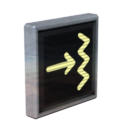Filter
| DEV ONLY! Filter | |
|---|---|
|
|
|
| Game: | LittleBigPlanet 3 |
| Type: | Gadgets |
| Category: | Logic |
| Inputs: | 1 |
| Outputs: | 1 |
The Filter is a developer gadget found in the data of LittleBigPlanet 3. It reduces the incoming signal strength to a percentage specified in its tweak menu.
Obtaining
| To do: Which levels, if any, can this gadget be found in? |
In the initial release of the game, it has no Plan file associated with it, so highlighting it will kick the player back to their Pod. Game Update 1.09 added a Plan file for it, so it can be used without worry of this happening.
Usage and Behaviour
The Filter has one input and one output. On its own it functions as a signal pass-through, but by tweaking its Filter Value, it is possible to reduce the value of the signal going through it. At 100% the signal passes through unaffected; at 50% the filter's output is half as strong as the source input, and at 0% the filter outputs nothing. Through its tweak menu the filter type can also be set from "scaling" to "toggling". With a toggling filter, it either outputs the full signal or nothing at all, depending on its state. It is worth noting that there is no way to update the filter's current state or behaviour via logic; only through its tweak menu.
On a Microchip
When placed inside of a Microchip, one of the Filter's tweaks will be injected into the host chip's tweak menu; depending on the selected filter mode, this will either be the Filter Value or Current State. If specified, a label will also appear above the newly-added tweak. This allows creators to set up functions in their logic that can be quickly modified from the chip's tweak menu.
Tweaks
| Select or Tweak a Tag Label Opens a dialogue box to create a new Tag label, or select an existing one. |
| Filter Value: (0% - 100%) Specifies how much of the analogue signal is allowed to pass through the filter, with 100% being all of it, and 0% being none of it. Filter must be set to "scaling filter" to work. Note that this value cannot exceed the Minimum and Maximum values (see below). |
| Minimum: (0% - 100%) Specifies the lower boundary for the Filter Value tweak. |
| Maximum: (0% - 100%) Specifies the upper boundary for the Filter Value tweak. |
| Current State: ( ) Sets whether or not to let the signal pass through the filter's output. Filter must be set to "toggling filter" to work. |
| Filter Mode: (
) Determines which mode the filter will use, and subsequently, which tweak to display in the host Microchip's tweak menu. |
| Electronics and Cable Visibility: (
) Determines whether or not the gadget (and any outgoing wires) will be rendered in Play Mode. |
Gallery
![]()
![]()