|
Advanced In/Out Mover |
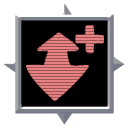 |
|
Games: |
LittleBigPlanet 3 |
|
Type: |
Gadgets |
|
Category: |
Movers |
|
Inputs: |
2 |
|
Outputs: |
1 |
|
Obtained from: |
Start |
| This page is a work in progress. As a result, the layout and/or content herein may be subject to change. |
The Advanced In/Out Mover is a gadget that allows for more precise movement between layers.
Tweaks
Speed
|
Maximum Speed: (-100 - 0 - 100)
Adjusts the speed of the object the Advanced In/Out Mover is attached to. |
Behavior
|
Allow Pushing: ( No •  Yes
If set to Yes, the object will move whatever object is in front of it when it comes into contact. |
|
Maximum Weight: (0.0 - 5,000.0)
Determines the amount of weight the object can push. |
Layer
|
Front Layer: (1 - 16)
Determines the closest layer within the Advanced In/Out Mover's boundaries. |
|
Back Layer: (1 - 16)
Determines the furthest layer within the Advanced In/Out Mover's boundaries. |
Input
|
Input Action #1: ( On/Off •  Strength •  Speed Scale
Determines how the Advanced In/Out Mover responds to the signal it receives through its first input. |
|
Input Action #2: ( Change Direction •  Positional
Determines how the Advanced In/Out Mover responds to the signal it receives through its second input. |
Visible
|
Visible in Play Mode: ( No •  Yes
Determines whether or not the object will be rendered in Play Mode. |
Gallery
Model Renders
![]()
![]()


