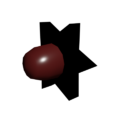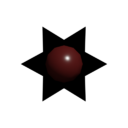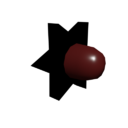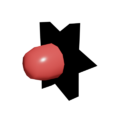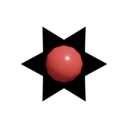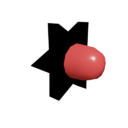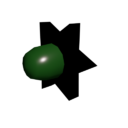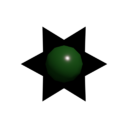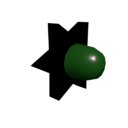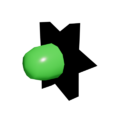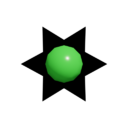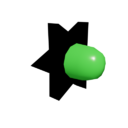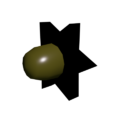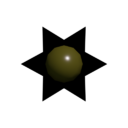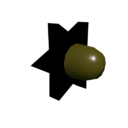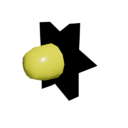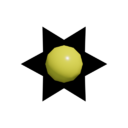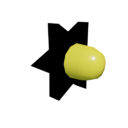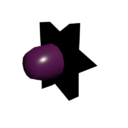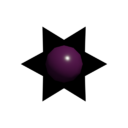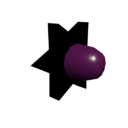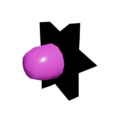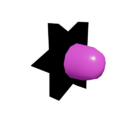Sackbot Waypoints
| Sackbot Waypoints | |
|---|---|
|
|
|
| Games: | LittleBigPlanet 2 |
| Type: | Gameplay Kits |
| Category: | Sackbots |
| Inputs: | 1 |
| Obtained from: | Start |
| This page is a work in progress. As a result, the layout and/or content herein may be subject to change. |
Overview
Sackbot Waypoints are a scrapped type of LittleBigPlanet 2 gadget that would have controlled a Sackbot's actions, and were replaced with the ability to control a Sackbot via a Controlinator. The models for Sackbot Waypoints are based on the Creature Navigator.
A general waypoint type exists in the Deploy Build, and colored waypoint types can be found in the LBP2 2010 Pre-alpha. In the LittleBigPlanet 2 Beta three of the colored types can be found in the early Rookie Test level, though they don't function properly.
Although all the Sackbot Waypoints are built around the same piece of logic, each of them has a different function. There are four main waypoint types, Grab, Jump, Layer Change, and Walk, as well as three other minor variants.
Sackbots have a tweak option called "Follow Waypoint" that makes them follow a Tag, though whether or not the function used to be related to Sackbot Waypoints is uncertain.
General Waypoint
This Waypoint is referred to as just Sackbot_Waypoint internally, and the name Waypoint shows up when it's tweaked. It can be placed outside of a Sackbot's Circuit Board, but has no apparent function.
Tweaks
| Tag Colour: (
) Sets the colour channel for the gadget. Sensors will only detect Tags matching this colour. |
Jump Command
This Waypoint is referred to as Sackbot_Jump internally. In can only be placed on Sackbot Circuit Boards and cannot be tweaked.
It makes the Sackbot it's on jump as long as it is active.
![]()
![]()
![]()
![]()
Grab Command
This Waypoint is referred to as Sackbot_Grab internally. In can only be placed on Sackbot Circuit Boards and cannot be tweaked.
It makes the Sackbot it's on grab as long as it is active.
Gallery
![]()
![]()
![]()
![]()
Layer Change Command
This Waypoint is referred to as Sackbot_LayerChange internally, and can be tweaked.
It makes the Sackbot it's on change layers as long as it is active, forwards or backwards based on the direction setting.
![]()
![]()
![]()
![]()
Tweaks
| Tag Colour: (
) Sets the colour channel for the gadget. Sensors will only detect Tags matching this colour. |
A direction tweak is present, with No making the Sackbot move forwards and Yes making the Sackbot move backwards.
Walk Command
This Waypoint is referred to as Sackbot_Walk internally, and can be tweaked. It can be placed outside of a Sackbot's Circuit Board, but doesn't appear to have a use when outside of one.
It makes the Sackbot it's on walk in one direction as long as it is active, left or right and faster or slower based on the signal strength.
![]()
![]()
![]()
![]()
Tweaks
The tweaks for the Walk Command waypoint appear to ripped directly from the Layer Change Command waypoint, and don't function properly.
| Tag Colour: (
) Sets the colour channel for the gadget. Sensors will only detect Tags matching this colour. |
A direction tweak is present but has no effect because the direction is based on signal strength.
Point Of Interest
This Waypoint is referred to as Sackbot_LookAt internally, and the name Point Of Interest shows up when it's tweaked. It can be placed outside of a Sackbot's Circuit Board, and the Sackbot will turn its head to look in its direction.
Tweaks
| Tag Colour: (
) Sets the colour channel for the gadget. Sensors will only detect Tags matching this colour. |
Gun Target
This Waypoint is referred to as Sackbot_GunTarget internally, though only the name Waypoint shows up when tweaked. It can be placed outside of a Sackbot's Circuit Board, and the Sackbot will aim its equipped Gun in its direction.
Tweaks
| Tag Colour: (
) Sets the colour channel for the gadget. Sensors will only detect Tags matching this colour. |
Internal References
Information about Waypoints as they're referenced in the internal gamedata and editor settings.
Waypoint IDs
The function of a Waypoint is determined by it's Waypoint ID, which is determined by the Enum ESwitchInputUpdateType.
Below is a list of values from the Enum in relation to the Waypoint IDs.
| Name | ID | |
|---|---|---|
| Int | Hex | |
| Sackbot_Waypoint | 11 | 0B |
| Sackbot_LookAt | 12 | 0C |
| Sackbot_Jump | 13 | 0D |
| Sackbot_Grab | 14 | 0E |
| Sackbot_LayerChange | 15 | 0F |
| Sackbot_GunTarget | 16 | 10 |
| Sackbot_Walk | 17 | 11 |
Waypoint Colors
The four main Sackbot Waypoints have colors that relate to their type, and also whether they're active or not. The values for these colors are stored in the same compression format as GUIDs (oGUIDs).
Below is a list of color values for each Waypoint along with additional colors that would match on the color wheel.
| Name | Inactive | Active | ||||
|---|---|---|---|---|---|---|
| Bit Color | Hex Color | oGUID | Bit Color | Hex Color | oGUID | |
| Walk Command (Pink) | 1061098303 | 3F3F133F | BFA6FCF903 | 4294921471 | FFFF4CFF | FF99FDFF0F |
| Jump Command (Red) | 1061098259 | 3F3F1313 | 93A6FCF903 | 4294921292 | FFFF4C4C | CC98FDFF0F |
| Layer Change Command (Yellow) | 1061109523 | 3F3F3F13 | 93FEFCF903 | 4294967116 | FFFFFF4C | CCFEFFFF0F |
| Grab Command (Green) | 1058225939 | 3F133F13 | 93FECCF803 | 4283236172 | FF4CFF4C | CCFEB3FA0F |
| Cyan | 1058225983 | 3F133F3F | BFFECCF803 | 4283236351 | FF4CFFFF | FFFFB3FA0F |
| Blue | 1058214719 | 3F13133F | BFA6CCF803 | 4283190527 | FF4C4CFF | FF99B1FA0F |
| White | 1061109567 | 3F3F3F3F | BFFEFCF903 | 4294967295 | FFFFFFFF | FFFFFFFF0F |
LittleBigPlanet 2 Gadgets
| |
|---|---|
| Bolts | |
| Joints | |
| Emitters | |
| Movers | |
| Rotators | |
| Switches | |
| Sensors |
|
| Simple Logic | |
| Advanced Logic | |
| Global Tweakers |
|
| Object Tweakers |
|
| Creature Pieces | |
| Cameras | |
| Unreleased | |
| Removed |
|