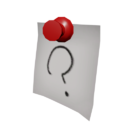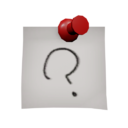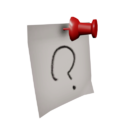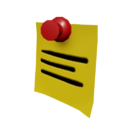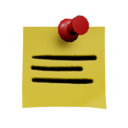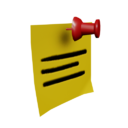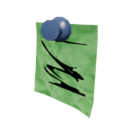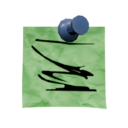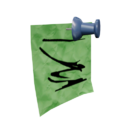Note
| Note | |
|---|---|
|
|
|
| Games: | LittleBigPlanet 2, LittleBigPlanet PS Vita, LittleBigPlanet 3 |
| Type: | Gadgets |
| Category: | Emitters |
| Inputs: | 0 (LBP2) 1 (Vita/LBP3) |
| Obtained from: | Tutorials (LBP2/Vita) Start (LBP3) |
| This page or section could benefit from more images. You can help by uploading an image or two, and including them on the page. Further details: Could do with some in-game screenshots showing how the text box looks in different game versions. Some samples of the available fonts too. |
| This article is a tad short. A stub, if you will. You can help the Imagisphere Knowledge Base by expanding it with more information! |
A Note is an Emitter gadget that displays a static text bubble with any message the creator desires. Unlike Magic Mouths, which have similar functionality, Notes are primarily designed to annotate Microchips and other sets of logic to signify their purpose. First introduced in LittleBigPlanet 2, future games have greatly expanded its functionality, turning it into a general purpose text displayer.
Usage and Behaviour
The Note's contents can be shown or hidden in the same manner as Microchips and other logic containers; highlight with the Popit Cursor and press ![]() .
.
LittleBigPlanet PS Vita greatly expanded its functionality with the ability to change the text's font and size, the colours and opacity of the text box, and even display the incoming signal strength. Many of these changes were carried forward to LittleBigPlanet 3 in Game Update 1.07.
Tweaks
| Note: (text field; 256 characters) Opens the system keyboard for the user to type a message. |
| Show: ( ) Toggles whether the text bubble is visible. This can also be set by highlighting the Note with the Popit Cursor and pressing |
Font
| Font face: (see below) Determines which font the text will use. The available fonts — as well as how this tweak is presented — varies between LBP Vita and LBP3.
|
| Text Size: (0 - 500) Sets how large the text box. |
Text Colour
Background Colour
Visuals
| Visible in Play Mode: (
) Determines whether or not the Note and its text will be rendered in Play Mode. |
| Local Space: ( ) If set to Yes, the text bubble will rotate along with the Note itself. If set to No, the text will always be upright. |
Input Action
| Input Action: (
) Determines how the Note responds to the signal it receives through its input. |
Number Format
| Max Value: (0 - 1,000,000) Sets the highest number that the Note will display. |
| Decimals: (0 - 5) Adds up to five decimals of precision to the displayed number. |
Suffix
| Suffix: (text field; 256 characters) Opens the system keyboard for the user to type a message. This will be appended to the number shown. |
Gallery
Model Renders
![]()
![]()
![]()
![]()
![]()
![]()
LittleBigPlanet 2 Gadgets
| |
|---|---|
| Bolts | |
| Joints | |
| Emitters | |
| Movers | |
| Rotators | |
| Switches | |
| Sensors |
|
| Simple Logic | |
| Advanced Logic | |
| Global Tweakers |
|
| Object Tweakers |
|
| Creature Pieces | |
| Cameras | |
| Unreleased | |
| Removed |
|