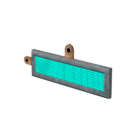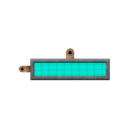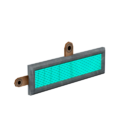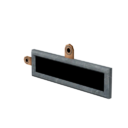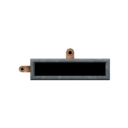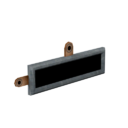Counter
| Counter | |
|---|---|
|
|
|
| Games: | LittleBigPlanet 2, LittleBigPlanet Karting, LittleBigPlanet PS Vita, LittleBigPlanet 3 |
| Type: | Gadgets |
| Category: | Logic |
| In-Game Category: | Advanced Logic |
| Inputs: | 2 |
| Outputs: | 1 |
| Obtained from: | Start |
A Counter is an advanced logic gadget that counts how many times it receives a digital ON signal, outputting a signal of its own when full.
Usage and Behaviour
A Counter has two inputs: one on the left side that activates it, and a Reset port on the bottom that sets its count to 0 when activated. Each time the left input receives a digital ON signal, the Counter increments by 1, outputting a digital ON signal when it reaches the Target Count specified in its tweak menu. Even when it isn't full, it also outputs an analogue signal based on how close to being full it is; a Counter with a Target Count of 10 will output an analogue signal of 50% when its Current Count is 5.
A Counter can be paired with a Direction Combiner for additional control; a Positive signal increments the count, while a Negative signal decrements it. The Counter cannot be incremented above its Target Count, or decremented below 0.
Tweaks
Count
| Target Count: (0 - 100) This is the number of times the Counter needs to be activated before it outputs a digial ON signal. |
| Current Count: (0 - Target Count) Use this to set the Counter to a specific value. Note that the Current Count cannot be set higher than the Target Count. |
Output
| Invert Output: ( ) Inverts the gadget's output, turning On signals Off and vice-versa. |
Visuals
| Length: (1.0x - 100.0x) Adjust the length of gadget. This can also be done when the gadget is being placed on a circuitboard by pushing up/down on |
| Electronics and Cable Visibility: (
) Determines whether or not the gadget (and any outgoing wires) will be rendered in Play Mode. |
Advanced Counter
| Advanced Counter | |
|---|---|
|
|
|
| Games: | LittleBigPlanet 3 |
| Type: | Gadgets |
| Category: | Logic |
| Inputs: | 3 |
| Outputs: | 1 |
The Advanced Counter is an unused variant of the Counter found in the data of LittleBigPlanet 3. It behaves identically to the normal Counter, but has an additional input on its left side that decrements the count, rather than incrementing it. As with the main input on a normal Counter, it acts differently depending on the direction of the incoming signal; a Positive signal decrements the count, while a Negative signal increments it. As the two inputs can be activated independently of each other, this makes it possible to increment an Advanced Counter twice on a single frame.
Gallery
Model Renders
![]()
![]()
![]()
![]()
LittleBigPlanet 2 Gadgets
| |
|---|---|
| Bolts | |
| Joints | |
| Emitters | |
| Movers | |
| Rotators | |
| Switches | |
| Sensors |
|
| Simple Logic | |
| Advanced Logic | |
| Global Tweakers |
|
| Object Tweakers |
|
| Creature Pieces | |
| Cameras | |
| Unreleased | |
| Removed |
|
LittleBigPlanet Karting Gadgets
| |
|---|---|
| Motors | |
| Emitters | |
| Movers and Rotators | |
| Sensors |
|
| Simple Logic | |
| Advanced Logic | |
| World Tweakers |
|
| Object Tweakers |
|
| Kart Tweakers | |
| Weaponizers | |
| Cameras | |
| Unreleased | |
| Removed |
|