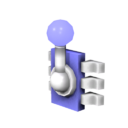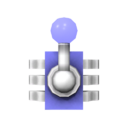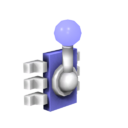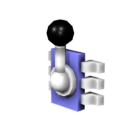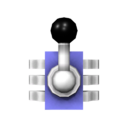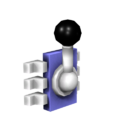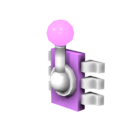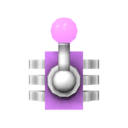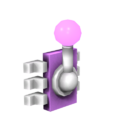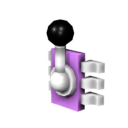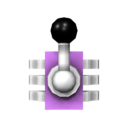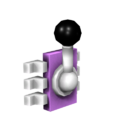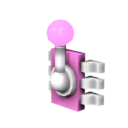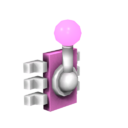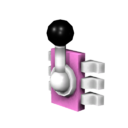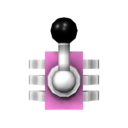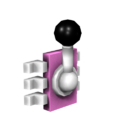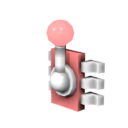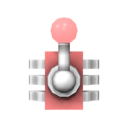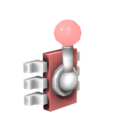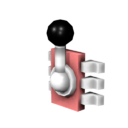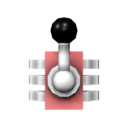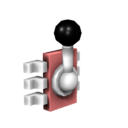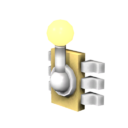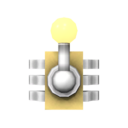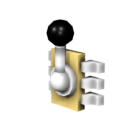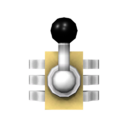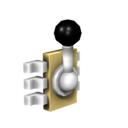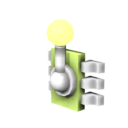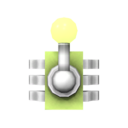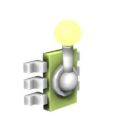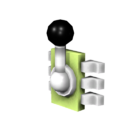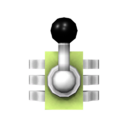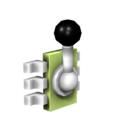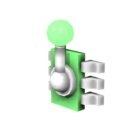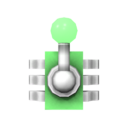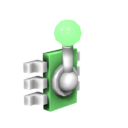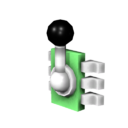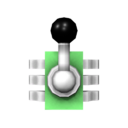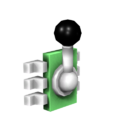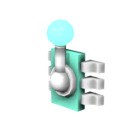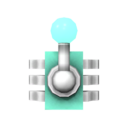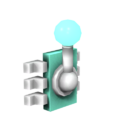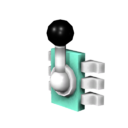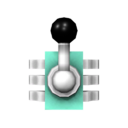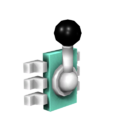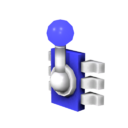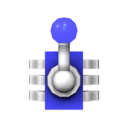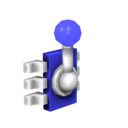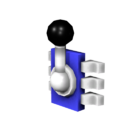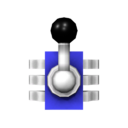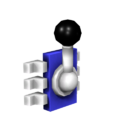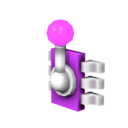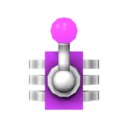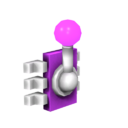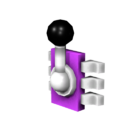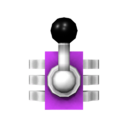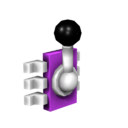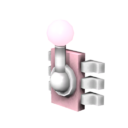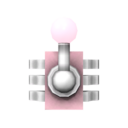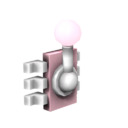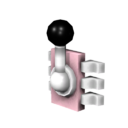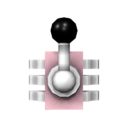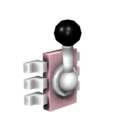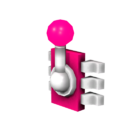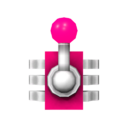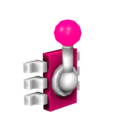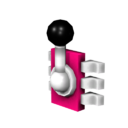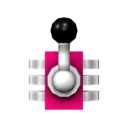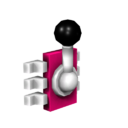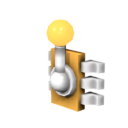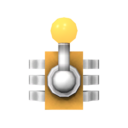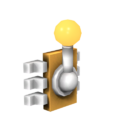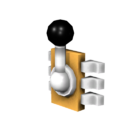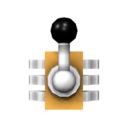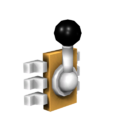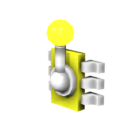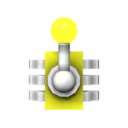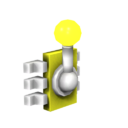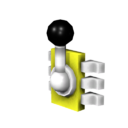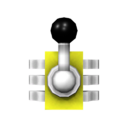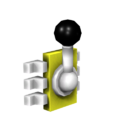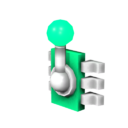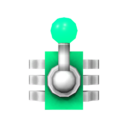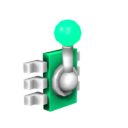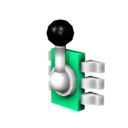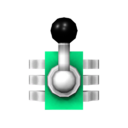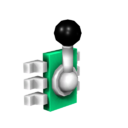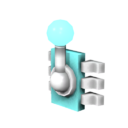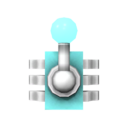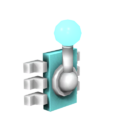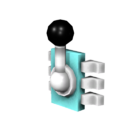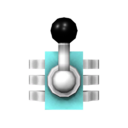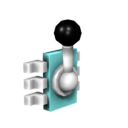Tag Sensor
Jump to navigation
Jump to search
| Tag Sensor | |
|---|---|
|
|
|
| Games: | LittleBigPlanet, LittleBigPlanet PSP, LittleBigPlanet 2, LittleBigPlanet PS Vita, LittleBigPlanet Karting, LittleBigPlanet 3 |
| Type: | Gadgets |
| Category: | Sensors |
| Outputs: | 1 |
| Obtained from: | Start |
| This page is a work in progress. As a result, the layout and/or content herein may be subject to change. |
Overview
A Tag Sensor, known as a Magnetic Key Switch in the original LittleBigPlanet, is a gadget that can be used in combination with the Tag to identify non-player objects in a level.
| Blue | Purple | Pink | Red |
|---|---|---|---|
| Orange | Yellow | Green | Cyan |
Early Key Colors
| Blue | Purple | Pink | Red |
|---|---|---|---|
| Orange | Yellow | Green | Cyan |
Usage and behaviour
Tag Sensors can be placed onto any surface or circuit board. They can be assigned one of eight colours to detect, starting with LittleBigPlanet 2, a label. Sensors will only detect tags if their colours and labels match.
In LittleBigPlanet 2, Tags gained an input, which is used to turn it on or off with logic. Tags will transmit whatever signal they receive, be it digital or analogue. Most gadgets only use the digital signal to detect its presence, however, Tag Sensors can be tweaked to output the signal strength of any Tags in their detection range.
Tweaks
Detection
| Minimum Detection Range (LBP2+): (0.0 - 5,000.0) Determines how close players can get before the sensor stops detecting them. |
| Maximum Detection Range: (0.0 - 5,000.0) Determines how close the player needs to be in order to activate the sensor. In LittleBigPlanet 2, LittleBigPlanet PS Vita and LittleBigPlanet 3, setting this below 0.0 will set the radius to infinite. |
| Trigger Angle Range: (0 - 360) Sets the angle radius of the sensor, with 360 being a full circle. Rotating the gadget changes the orientation of the detection range. |
| Same Layer (Hidden in LBP1): ( ) If set to Yes, the sensor will only detect player if they are within the same layer range as the object the gadget is attached to. |
| Layer Detection Range (LBP3 only): (0 - 16) Sets how many layers away from the object the sensor can detect players, with 0 being equivalent to Same Layer and 16 detecting the player from any layer. |
| Same Circuitboard (LBP2+): ( ) If set to Yes, the sensor will detect Tags that are present on the same circuitboard. |
Count
| Count (LBP2+): (0 - 100) How many tags are required to activate the sensor. |
Color
| Tag Colour: (
) Sets the colour channel for the gadget. Sensors will only detect Tags matching this colour. |
| Select or Tweak a Tag Label Opens a dialogue box to create a new Tag label, or select an existing one. |
Output
| Invert Output: ( ) Inverts the gadget's output, turning On signals Off and vice-versa. |
| Output Type (LBP2+): (
) Determines the analog output type of the sensor. Closeness outputs based on how far away the tag is from the switch within its radius, Tag Strength outputs based on the analog input of the tag within its radius, and Count outputs based on the number of tags within the radius compared to the required count. |
Ownership (Hidden in LBP2)
| Team Filter: (
) Adjusts the Team Ownership of the switch. Only players on the selected team will be able to activate it.
|
Visuals
| Show Radii in Play Mode (LBP3 only): ( ) When enabled, the sensor's radius will be rendered in Play Mode, even if the gadget itself isn't visible. |
| Electronics and Cable Visibility: (
) Determines whether or not the gadget (and any outgoing wires) will be rendered in Play Mode. |
LittleBigPlanet Gadgets
| |
|---|---|
| Bolts | |
| Joints | |
| Creature Pieces | |
| Special | |
| Switches | |
| Cameras | |
| Unreleased | |
| Removed | |
LittleBigPlanet 2 Gadgets
| |
|---|---|
| Bolts | |
| Joints | |
| Emitters | |
| Movers | |
| Rotators | |
| Switches | |
| Sensors |
|
| Simple Logic | |
| Advanced Logic | |
| Global Tweakers |
|
| Object Tweakers |
|
| Creature Pieces | |
| Cameras | |
| Unreleased | |
| Removed |
|
LittleBigPlanet Karting Gadgets
| |
|---|---|
| Motors | |
| Emitters | |
| Movers and Rotators | |
| Sensors |
|
| Simple Logic | |
| Advanced Logic | |
| World Tweakers |
|
| Object Tweakers |
|
| Kart Tweakers | |
| Weaponizers | |
| Cameras | |
| Unreleased | |
| Removed |
|