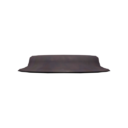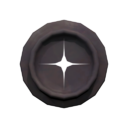Emitter: Difference between revisions
mNo edit summary |
(should probably just put this on the emitter page, actually) |
||
| Line 12: | Line 12: | ||
{{WIP}} | {{WIP}} | ||
{{Needsimages|Get screenshots of the early variants.}} | {{Needsimages|Get screenshots of the early variants.}} | ||
{{todo|Cover functionality | {{todo| | ||
*Cover LBPV and LBPK functionality. | |||
**(If there's any differences) | |||
*Add "Emit by Zone" and "Reference in Play Mode" tweak icons.}} | |||
==Overview== | ==Overview== | ||
The '''Emitter''' is a tool that will emit objects in a level. Visually, it appears to be designed after the rubber porthole patches intended for headphones on backpacks and other containers. | The '''Emitter''' is a tool that will emit objects in a level. Visually, it appears to be designed after the rubber porthole patches intended for headphones on backpacks and other containers. | ||
| Line 24: | Line 27: | ||
|icon=Tweak_Sensor_ItemBubble.png | |icon=Tweak_Sensor_ItemBubble.png | ||
|name=Choose Object | |name=Choose Object | ||
|params= | |params=Collected Objects, Gameplay, My Objects | ||
{{tweakparam|icon=Tweak_Gun_PickObject.png|Pick Emitted Object}} | |||
{{tweakparam|icon=Tweak_Speech_Voice_Temp.png|Emit by Zone}} | |||
|desc=The object set to be emitted from the emitter. Items can have an internal flag enabled to appear in this selection menu. | |desc=The object set to be emitted from the emitter. Items can have an internal flag enabled to appear in this selection menu. | ||
{{tweakparamdef|icon=Tweak_Gun_PickObject.png|Pick Emitted Object|Emits a specific selected object.}} | |||
{{tweakparamdef|icon=Tweak_Speech_Voice_Temp.png|Emit by Zone|Emits all objects in a particular area.}} | |||
}} | }} | ||
=== | {{Tweak | ||
|icon=Tweak_Speech_Voice_Temp.png | |||
|name=Reference in Play Mode | |||
|params=yesno | |||
|desc=Determines whether or not the emitted object will reflect changes made by players in Play Mode. | |||
}} | |||
===Speed=== | |||
{{Tweak | {{Tweak | ||
|icon=Tweak_Emitter_Movement_LinearVelocity.png | |icon=Tweak_Emitter_Movement_LinearVelocity.png | ||
|name=Linear Velocity | |name=Linear Velocity | ||
|params=0 - 500 | |params=0 - 500 (LBP1); 0 - 100 (LBP2+) | ||
|desc=Determines how fast the object is shot out when emitted. If set to 0, it simply falls. | |desc=Determines how fast the object is shot out when emitted. If set to 0, it simply falls. | ||
}} | }} | ||
| Line 38: | Line 51: | ||
|name=Angular Velocity | |name=Angular Velocity | ||
|params=-1500 - 0 - 1500 | |params=-1500 - 0 - 1500 | ||
|desc=Determines how fast the object | |desc=Determines how fast the object rotates when emitted. | ||
}} | |||
{{tweak | |||
|icon=Tweak Emitter Movement IgnoreParent.png | |||
|name=Ignore Parent Velocity | |||
|params= yesno | |||
|desc=If set to Yes, the emitted object will ignore the velocity of the object the Emitter is attached to. | |||
}} | }} | ||
===Timing=== | ===Timing=== | ||
| Line 53: | Line 72: | ||
|desc=How long emitted objects last before they are deleted. | |desc=How long emitted objects last before they are deleted. | ||
}} | }} | ||
{{Tweak | |||
|icon=Tweak_Timing_Sync.png | |||
|name=Sync | |||
|params=0s - | |||
|desc=Determines the time offset of the Emitter to other Emitters in the level. | |||
}} | |||
===Quantity=== | |||
{{Tweak | {{Tweak | ||
|icon=Tweak_Emitter_Quantity_Maximum.png | |icon=Tweak_Emitter_Quantity_Maximum.png | ||
|name=Max Emitted | |name=Max Emitted | ||
|params=∞ - | |params=∞ - 100 | ||
|desc=The maximum count of objects that can be emitted from this emitter; when the limit is reached, it will no longer emit any objects. | |desc=The maximum count of objects that can be emitted from this emitter; when the limit is reached, it will no longer emit any objects. | ||
}} | }} | ||
| Line 62: | Line 88: | ||
|icon=Tweak_Emitter_Quantity_MaxAtOnce.png | |icon=Tweak_Emitter_Quantity_MaxAtOnce.png | ||
|name=Max Emitted At Once | |name=Max Emitted At Once | ||
|params=0 - | |params=0 - 100 | ||
|desc=Determines the maximum amount of objects that can be emitted before they start being deleted from the object count. This directly affects the thermometer. | |desc=Determines the maximum amount of objects that can be emitted before they start being deleted from the object count. This directly affects the thermometer. | ||
}} | }} | ||
{{Tweak | {{Tweak | ||
|icon= | |icon=Tweak_Emitter_Quantity_DestroyOld.png | ||
|name= | |name=Destroy Oldest when Max Emitted Reached | ||
|params= | |params=yesno | ||
|desc=Determines the | |desc=If set to Yes, the oldest object created by the Emitter will be destroyed when the max amount of emitted objects is reached. | ||
}} | |||
===Effects=== | |||
{{tweak | |||
|icon=Tweak_Effect_Create.png | |||
|name=Create Effect | |||
|params= | |||
{{tweakparam|icon=Tweak_Effect_Disappear.png|Appear}} | |||
{{tweakparam|icon=Tweak_Effect_Shrink.png|Expand}} | |||
{{tweakparam|icon=Tweak_Effect_Fade.png|Fade|last=y}} | |||
|desc=Determines the visual effect used when the Emitter emits an object. | |||
}} | |||
{{tweak | |||
|icon=Tweak_Effect_Destroy.png | |||
|name=Create Effect | |||
|params= | |||
{{tweakparam|icon=Tweak_Effect_Disappear.png|Disappear}} | |||
{{tweakparam|icon=Tweak_Effect_Dissolve.png|Dissolve}} | |||
{{tweakparam|icon=Tweak_Effect_Shrink.png|Shrink}} | |||
{{tweakparam|icon=Tweak_Effect_Explode.png|Explode}} | |||
{{tweakparam|icon=Tweak_Effect_Fade.png|Fade}} | |||
{{tweakparam|icon=Tweak_Effect_Splat.png|Splat}} | |||
{{tweakparam|icon=Tweak_Effect_FallApart.png|Fall Apart}} | |||
{{tweakparam|icon=Tweak_Effect_Vaporise.png|Vaporise}} | |||
{{tweakparam|icon=Tweak_Effect_Confetti.png|Confetti|last=y}} | |||
|desc=Determines the visual effect used when the lifetime of an emitted object ends. | |||
}} | }} | ||
===Visible=== | ===Visible=== | ||
{{Tweakvisible}} | {{Tweakvisible}} | ||
===Audio=== | |||
{{tweak | |||
|icon=Tweak_Music_Stem.png | |||
|name=Enable Sounds | |||
|params=yesno | |||
|desc=Supposedly sets whether or not to play sounds. Doesn't appear to do anything in practice. | |||
}} | |||
==History== | ==History== | ||
| Line 94: | Line 154: | ||
}} | }} | ||
====LBP2==== | ====LBP2+==== | ||
In [[LittleBigPlanet 2]], the '''Emitter's''' Behavior is based on the Input Action setting in its tweak menu. | In [[LittleBigPlanet 2]] onward, the '''Emitter's''' Behavior is based on the Input Action setting in its tweak menu. | ||
{{Tweak | {{Tweak | ||
|name=Input Action | |name=Input Action | ||
Revision as of 02:19, 16 September 2024
| Emitter | |
|---|---|
|
|
|
| Games: | LittleBigPlanet, LittleBigPlanet PSP, LittleBigPlanet 2, LittleBigPlanet PS Vita, LittleBigPlanet Karting, LittleBigPlanet 3 |
| Type: | Gadgets |
| Category: | Emitters |
| Inputs: | 1 2 (LBP3) |
| Obtained from: | Start |
| This page is a work in progress. As a result, the layout and/or content herein may be subject to change. |
| This page or section could benefit from more images. You can help by uploading an image or two, and including them on the page. Further details: Get screenshots of the early variants. |
To do:
|
Overview
The Emitter is a tool that will emit objects in a level. Visually, it appears to be designed after the rubber porthole patches intended for headphones on backpacks and other containers.
Usage and Behavior
Tweaks
Choose Object
| Choose Object: (Collected Objects, Gameplay, My Objects
) The object set to be emitted from the emitter. Items can have an internal flag enabled to appear in this selection menu. |
| Reference in Play Mode: ( ) Determines whether or not the emitted object will reflect changes made by players in Play Mode. |
Speed
| Linear Velocity: (0 - 500 (LBP1); 0 - 100 (LBP2+)) Determines how fast the object is shot out when emitted. If set to 0, it simply falls. |
| Angular Velocity: (-1500 - 0 - 1500) Determines how fast the object rotates when emitted. |
| Ignore Parent Velocity: ( ) If set to Yes, the emitted object will ignore the velocity of the object the Emitter is attached to. |
Timing
| Frequency: (0s -) How long the interval lasts between emitted objects. |
| Lifetime: (∞s - 0s -) How long emitted objects last before they are deleted. |
| Sync: (0s -) Determines the time offset of the Emitter to other Emitters in the level. |
Quantity
| Max Emitted: (∞ - 100) The maximum count of objects that can be emitted from this emitter; when the limit is reached, it will no longer emit any objects. |
| Max Emitted At Once: (0 - 100) Determines the maximum amount of objects that can be emitted before they start being deleted from the object count. This directly affects the thermometer. |
| Destroy Oldest when Max Emitted Reached: ( ) If set to Yes, the oldest object created by the Emitter will be destroyed when the max amount of emitted objects is reached. |
Effects
| Create Effect: (
) Determines the visual effect used when the Emitter emits an object. |
| Create Effect: (
) Determines the visual effect used when the lifetime of an emitted object ends. |
Visible
| Visible in Play Mode: ( ) Determines whether or not the object will be rendered in Play Mode. |
Audio
| Enable Sounds: ( ) Supposedly sets whether or not to play sounds. Doesn't appear to do anything in practice. |
History
Hitboxes
The very early version of the emitter originally used a hitbox, like many other gadgets at the time. Unlike other gadgets, instead of being in the thin layer, the Emitter's hitbox placed it in the thick layer, being placed on the ground. Objects would appear on top of the Emitter, which had a concave face for objects to rest on.
Appearance
The Emitter's design was briefly changed in development; instead of the glowy interior, the hole would go all the way through the model, showing any items behind it. This was likely changed so that it would be easier to pick up the gadget from the center. The original design can still be seen in the popit icon.
Activation
The way the Emitter is activated changes between games.
LBP1
In the original LittleBigPlanet and LittleBigPlanet PSP, the Emitter's Behavior is based on the Behavior setting of the incoming switch.
LBP2+
In LittleBigPlanet 2 onward, the Emitter's Behavior is based on the Input Action setting in its tweak menu.
Gallery
Model Renders
![]()
![]()
![]()
![]()
LittleBigPlanet Gadgets
| |
|---|---|
| Bolts | |
| Joints | |
| Creature Pieces | |
| Special | |
| Switches | |
| Cameras | |
| Unreleased | |
| Removed | |
LittleBigPlanet 2 Gadgets
| |
|---|---|
| Bolts | |
| Joints | |
| Emitters | |
| Movers | |
| Rotators | |
| Switches | |
| Sensors |
|
| Simple Logic | |
| Advanced Logic | |
| Global Tweakers |
|
| Object Tweakers |
|
| Creature Pieces | |
| Cameras | |
| Unreleased | |
| Removed |
|
Template:LittleBigPlanet (PlayStation Portable) Gadgets
LittleBigPlanet Karting Gadgets
| |
|---|---|
| Motors | |
| Emitters | |
| Movers and Rotators | |
| Sensors |
|
| Simple Logic | |
| Advanced Logic | |
| World Tweakers |
|
| Object Tweakers |
|
| Kart Tweakers | |
| Weaponizers | |
| Cameras | |
| Unreleased | |
| Removed |
|