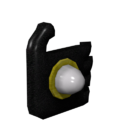Grab Sensor
| Grab Sensor | |
|---|---|
|
|
|
| Games: | LittleBigPlanet, LittleBigPlanet PSP, LittleBigPlanet 2, LittleBigPlanet PS Vita, LittleBigPlanet Karting, LittleBigPlanet 3 |
| Type: | Gadgets |
| Category: | Sensors |
| Outputs: | 1 |
| Obtained from: | Tutorials Start (LBP3/LBPK) |
To do:
|
A Grab Sensor, known as a Grab Switch in the original LittleBigPlanet, is a sensor gadget that outputs a signal when grabbed by a Sackthing or Movinator Cursor.
Usage and Behaviour
A Grab Sensor can be placed onto any surface, including Microchip circuit boards, but is intended to be placed onto grabbable surfaces, like sponge or polystyrene. As its name might suggest, when the attached object is grabbed by a Sackthing - be it a player or a Sackbot - the Grab Sensor sends a signal through its output. It outputs both a digital ON signal and an analogue signal of 100%.
Tweaks
Behaviour
| Require All Players: ( ) If set to Yes, the number of Sackthings that need to grab the host object simultaneously is determined by the party's size, e.g. in a 2-player game, exactly two Sackthings must grab the object to send a signal. |
Character (LBP3 only)
Allows a specific character to be detected, be it one of the four default characters, or one that's been saved with the Capture Character tool. If a character isn't specified, anyone can activate it.
| Detect Form: (Both Forms; Main Form Only; Alternate Form Only) If the chosen character is a changeling, e.g. Toggle, this determines which form the sensor will detect. |
Output
| Invert Output: ( ) Inverts the gadget's output, turning On signals Off and vice-versa. |
Visuals
| Electronics and Cable Visibility: (
) Determines whether or not the gadget (and any outgoing wires) will be rendered in Play Mode. |
Gallery
![]()
![]()
![]()
![]()
![]()
![]()
LittleBigPlanet Gadgets
| |
|---|---|
| Bolts | |
| Joints | |
| Creature Pieces | |
| Special | |
| Switches | |
| Cameras | |
| Unreleased | |
| Removed | |
LittleBigPlanet 2 Gadgets
| |
|---|---|
| Bolts | |
| Joints | |
| Emitters | |
| Movers | |
| Rotators | |
| Switches | |
| Sensors |
|
| Simple Logic | |
| Advanced Logic | |
| Global Tweakers |
|
| Object Tweakers |
|
| Creature Pieces | |
| Cameras | |
| Unreleased | |
| Removed |
|