First Steps: Difference between revisions
DokkeFyxen (talk | contribs) m (Categories) |
mNo edit summary |
||
| (40 intermediate revisions by 7 users not shown) | |||
| Line 1: | Line 1: | ||
{{GameIndicator|lbp1=y|cat=Story Levels}} | |||
{{LevelBob | {{LevelBob | ||
|border=#00ACD8 | |border=#00ACD8 | ||
| Line 11: | Line 12: | ||
|prizes=24 | |prizes=24 | ||
|players=1-4 | |players=1-4 | ||
|unlock=Complete the [[ | |unlock=Complete the [[Introduction_(LittleBigPlanet_PlayStation_3)|Introduction]] | ||
|prevlevel= | |prevlevel=Introduction_(LittleBigPlanet_PlayStation_3)|Introduction | ||
|prevlevelname=Introduction | |prevlevelname=Introduction | ||
|prevlevelimg={{LevelBadge|image=Badge_Unthemed_Mm_Placeholder.png|text=Introduction|size=24px}} | |prevlevelimg={{LevelBadge|image=Badge_Unthemed_Mm_Placeholder.png|text=Introduction|size=24px}} | ||
| Line 32: | Line 33: | ||
}}{{#if: {{{nocat|}}} | | [[Category:To do]] }}</includeonly><noinclude> | }}{{#if: {{{nocat|}}} | | [[Category:To do]] }}</includeonly><noinclude> | ||
{{todo|nocat=y|Quite a few things... | {{todo|nocat=y|Quite a few things... | ||
* Add Dialogue | * Add New and Fancy Magic Mouth Dialogue Boxes. | ||
* Add More Screenshots, footage, etc. | |||
* Add Screenshots, footage, etc | |||
* Possibly Add Character Appearances within this Level. | * Possibly Add Character Appearances within this Level. | ||
* Possibly Add Assets used within the Level. | * Possibly Add Assets used within the Level. | ||
* Possibly Add a Walkthrough Guide for this Level.}} | * Possibly Add a Walkthrough Guide for this Level.}} | ||
{{quote|text=Learn to run and jump.|author=Level description}} | |||
'''First Steps''' is the first proper level in the PlayStation 3 version of ''[[LittleBigPlanet (PlayStation 3)|LittleBigPlanet]]'''s story mode, and the second level in [[The Gardens]]. As with the Introduction, it is designed to get the player accustomed to the game's basic mechanics, teaching them to jump over obstacles, how to navigate through layers, and what to do if they get stuck. | '''First Steps''' is the first proper level in the PlayStation 3 version of ''[[LittleBigPlanet (PlayStation 3)|LittleBigPlanet]]'''s story mode, and the second level in [[The Gardens]]. As with the Introduction, it is designed to get the player accustomed to the game's basic mechanics, teaching them to jump over obstacles, how to navigate through layers, and what to do if they get stuck. | ||
==Overview== | ==Overview== | ||
First Steps formally introduces the player to the Gardens theme, a peaceful kingdom decked out with hand-crafted architecture and fabric flora against an English country garden backdrop, complete with grass, a brick floor, wooden fences and shrubbery. After greeting [[the King]] at the start, the player encounters Dumpty, who presents them with a series of simple jumping challenges before introducing the game's scoring system with a set of [[Score Bubble]]s — some of which are inside Dumpty himself, and can be collected if he falls off of the wooden mushrooms and breaks apart. | First Steps formally introduces the player to the Gardens theme, a peaceful kingdom decked out with hand-crafted architecture and fabric flora against an English country garden backdrop, complete with grass, a brick floor, wooden fences and shrubbery. After greeting [[the King]] at the start, the player encounters Dumpty, who presents them with a series of simple jumping challenges before introducing the game's scoring system with a set of [[Score Bubble]]s — some of which are inside Dumpty himself, and can be collected if he falls off of the wooden mushrooms and breaks apart. | ||
| Line 53: | Line 51: | ||
==Collectibles== | ==Collectibles== | ||
{{PrizeList | |||
|bubbles-count=18 | |||
|bubbles-list= | |||
{{ItemBubble|image=Sticker_Unthemed_Rainbow_Sneaker.png|text=Rainbow Shoe}} | {{ItemBubble|image=Sticker_Unthemed_Rainbow_Sneaker.png|text=Rainbow Shoe}} | ||
{{ItemBubble|image=Costume_England_Garden_Boy_Legs_Icon.png|text=Elizabethan Trousers}} | {{ItemBubble|image=Costume_England_Garden_Boy_Legs_Icon.png|text=Elizabethan Trousers|link=SackBeth#Elizabethan Trousers}} | ||
{{ItemBubble|image=Eyetoy_Circle_Sticker_Icon.png|text=Circle Frame}} | {{ItemBubble|image=Eyetoy_Circle_Sticker_Icon.png|text=Circle Frame}} | ||
{{ItemBubble|image=Eyetoy_Person_Shape_Icon.png|text=Body-Outline Frame}} | {{ItemBubble|image=Eyetoy_Person_Shape_Icon.png|text=Body-Outline Frame}} | ||
{{ItemBubble|image=Sticker_England_Garden_Suit.png|text=Round Blue Body}} | {{ItemBubble|image=Sticker_England_Garden_Suit.png|text=Round Blue Body}} | ||
{{ItemBubble|image=Costume_England_Garden_Boy_Torso_Icon.png|text=Elizabethan Doublet}} | {{ItemBubble|image=Costume_England_Garden_Boy_Torso_Icon.png|text=Elizabethan Doublet|link=SackBeth#Elizabethan Doublet}} | ||
{{ItemBubble|image=Costume_England_Garden_Boy_Neck_Icon.png|text=White Ruff}} | {{ItemBubble|image=Costume_England_Garden_Boy_Neck_Icon.png|text=White Ruff|link=SackBeth#White Ruff}} | ||
{{ItemBubble|image=Eyetoy_Polaroid_Icon.png|text=Photo Frame}} | {{ItemBubble|image=Eyetoy_Polaroid_Icon.png|text=Photo Frame}} | ||
{{ItemBubble|image=Costume_England_Garden_Boy_Moustache_Icon.png|text=Fancy Moustache}} | {{ItemBubble|image=Costume_England_Garden_Boy_Moustache_Icon.png|text=Fancy Moustache|link=SackBeth#Fancy Moustache}} | ||
{{ItemBubble|image=Eyetoy_Speech_Bubble_Icon.png|text=Speech Bubble Frame}} | {{ItemBubble|image=Eyetoy_Speech_Bubble_Icon.png|text=Speech Bubble Frame}} | ||
{{ItemBubble|image=Costume_England_Garden_Girl_Head_Icon.png|text=Bonnet}} | {{ItemBubble|image=Costume_England_Garden_Girl_Head_Icon.png|text=Bonnet|link=Lady SackBeth#Bonnet}} | ||
{{ItemBubble|image=Eyetoy_Mouth_Icon.png|text=Mouth Frame}} | {{ItemBubble|image=Eyetoy_Mouth_Icon.png|text=Mouth Frame}} | ||
{{ItemBubble|image=Eyetoy_Polaroid_Black_And_White_Icon.png|text=Black And White Photo Frame}} | {{ItemBubble|image=Eyetoy_Polaroid_Black_And_White_Icon.png|text=Black And White Photo Frame}} | ||
{{ItemBubble|image=Costume_England_Garden_Girl_Torso_Icon.png|text=Elizabethan Dress}} | {{ItemBubble|image=Costume_England_Garden_Girl_Torso_Icon.png|text=Elizabethan Dress|link=Lady SackBeth#Elizabethan Dress}} | ||
{{ItemBubble|image=Eyetoy_Spikey_Bubble_Icon.png|text=Red Star Frame}} | {{ItemBubble|image=Eyetoy_Spikey_Bubble_Icon.png|text=Red Star Frame}} | ||
{{ItemBubble|image=Costume_England_Garden_Boy_Head_Icon.png|text=Elizabethan Hat}} | {{ItemBubble|image=Costume_England_Garden_Boy_Head_Icon.png|text=Elizabethan Hat|link=SackBeth#Elizabethan Hat}} | ||
{{ItemBubble|image=Eyetoy_Rounded_Rect_Icon.png|text=Square Frame}} | {{ItemBubble|image=Eyetoy_Rounded_Rect_Icon.png|text=Square Frame}} | ||
{{ItemBubble|image=Sticker_England_Garden_Henry_Face.png|text=Henry Face}} | {{ItemBubble|image=Sticker_England_Garden_Henry_Face.png|text=Henry Face}} | ||
</ | |completed-count=2 | ||
|completed-list= | |||
{{ItemBubble|image=Costume_Unthemed_Base_Kissy_Icon.png|text=Big Kiss}} | |||
{{ItemBubble|image=Costume_Unthemed_Bunny_Head_Icon.png|text=Bunny Ears|link=Stew#Bunny Ears}} | |||
|collected-count=2 | |||
|collected-list= | |||
{{ItemBubble|image=Sticker_Concept_Cherry_Tree.png|text=The Gardens Concept}} | |||
{{ItemBubble|image=Toy_Concept_Cherry_Tree.png|text=The Gardens Concept with Frame}} | |||
|aced-count=2 | |||
|aced-list= | |||
{{ItemBubble|image=Costume_England_Seaside_Pirate_Hook_Icon.png|text=Pirate Hook|link=Arrr#Pirate Hook}} | |||
{{ItemBubble|image=Costume_England_Seaside_Pirate_Eye_Patch_Icon.png|text=Pirate Eye Patch|link=Arrr#Pirate Eye Patch}} | |||
}} | |||
==Music== | |||
===Main Level=== | |||
{{Song | |||
|icon= Music_Interactive_England_Garden_Icon.png | |||
|name= Gardens IntMusic | |||
|artist= Mat Clark and Kenneth Young | |||
|desc= Main level theme | |||
}} | |||
{| class="mw-collapsible mw-collapsed wikitable" | |||
|+ style=white-space:nowrap | Gardens IntMusic - Slider Mixes: | |||
! First Instance: | |||
| | |||
* Ambient FX: 100% | |||
* Bass: 0% | |||
* Drums: 0% | |||
* Accompaniment A: 0% | |||
* Accompaniment B: 100% | |||
* Melody: 0% | |||
! Second Instance: | |||
| | |||
* Ambient FX: 50% | |||
* Bass: 100% | |||
* Drums: 0% | |||
* Accompaniment A: 0% | |||
* Accompaniment B: 0% | |||
* Melody: 0% | |||
! Third Instance: | |||
| | |||
* Ambient FX: 0% | |||
* Bass: 100% | |||
* Drums: 100% | |||
* Accompaniment A: 0% | |||
* Accompaniment B: 0% | |||
* Melody: 0% | |||
! Fourth Instance: | |||
| | |||
* Ambient FX: 0% | |||
* Bass: 100% | |||
* Drums: 100% | |||
* Accompaniment A: 50% | |||
* Accompaniment B: 0% | |||
* Melody: 0% | |||
! Fifth Instance: | |||
| | |||
* Ambient FX: 0% | |||
* Bass: 100% | |||
* Drums: 100% | |||
* Accompaniment A: 100% | |||
* Accompaniment B: 0% | |||
* Melody: 0% | |||
|- | |||
! Sixth Instance: | |||
| | |||
* Ambient FX: 0% | |||
* Bass: 100% | |||
* Drums: 100% | |||
* Accompaniment A: 0% | |||
* Accompaniment B: 0% | |||
* Melody: 0% | |||
! Seventh Instance: | |||
| | |||
* Ambient FX: 0% | |||
* Bass: 100% | |||
* Drums: 100% | |||
* Accompaniment A: 100% | |||
* Accompaniment B: 50% | |||
* Melody: 100% | |||
! Eighth Instance: | |||
| | |||
* Ambient FX: 0% | |||
* Bass: 100% | |||
* Drums: 0% | |||
* Accompaniment A: 0% | |||
* Accompaniment B: 0% | |||
* Melody: 0% | |||
! Ninth Instance: | |||
| | |||
* Ambient FX: 0% | |||
* Bass: 100% | |||
* Drums: 100% | |||
* Accompaniment A: 100% | |||
* Accompaniment B: 50% | |||
* Melody: 100% | |||
! Tenth Instance: | |||
| | |||
* Ambient FX: 100% | |||
* Bass: 0% | |||
* Drums: 0% | |||
* Accompaniment A: 100% | |||
* Accompaniment B: 0% | |||
* Melody: 50% | |||
|- | |||
! Eleventh Instance: | |||
| | |||
* Ambient FX: 0% | |||
* Bass: 100% | |||
* Drums: 0% | |||
* Accompaniment A: 0% | |||
* Accompaniment B: 0% | |||
* Melody: 0% | |||
! Twelfth Instance: | |||
| | |||
* Ambient FX: 0% | |||
* Bass: 100% | |||
* Drums: 100% | |||
* Accompaniment A: 100% | |||
* Accompaniment B: 100% | |||
* Melody: 100% | |||
! Thirteenth Instance: | |||
| | |||
* Ambient FX: 100% | |||
* Bass: 100% | |||
* Drums: 100% | |||
* Accompaniment A: 100% | |||
* Accompaniment B: 100% | |||
* Melody: 100% | |||
|} | |||
==Dialogue== | |||
===Magic Mouth Dialogue=== | |||
{{MessageBubble|title=The King|content=Joyous greetings and welcome to my <span class="text-red">gardens</span>. I created them with a little help from my wife, <span class="text-red">The Queen</span>. Now a big adventure awaits you. Good luck!}} | |||
{{MessageBubble|title=Dumpty|content=Hi, I'm <span class="text-red">Dumpty</span>! Show me your <span class="text-red">running</span> and <span class="text-red">jumping</span> skills then! Remember - hold down the {{button|x}} button for a longer jump.}} | |||
{{MessageBubble|title=Dumpty|content=Collect these <span class="text-red">score bubbles</span> for <span class="text-red">points</span>! <span class="text-red">Five</span> or more in quick succession earns you a <span class="text-red">score multiplier</span>!}} | |||
{{MessageBubble|title=Birdy On a String|content=<span class="text-red">Jumping into</span> the screen is automatic. Try <span class="text-red">jumping</span> up these hills and you'll get the idea!}} | |||
{{MessageBubble|title=Birdy On a String|content=To <span class="text-red">jump down</span>, just push <span class="text-red">down</span> on the {{button|lstick}} and press the {{button|x}} button. Easy-peasy!}} | |||
{{MessageBubble|title=Birdy On a String|content=Mind you don't fall into the <span class="text-red">treacherous water</span>!}} | |||
< | {{MessageBubble|title=Dumpty|content=<span class="text-red">Prize Bubbles</span> contain useful <span class="text-red">items</span>. These ones are full of <span class="text-red">costumes</span> that you can <span class="text-red">customize</span> your <span class="text-red">sackperson</span> with!}} | ||
< | |||
< | {{MessageBubble|title=The Queen|content=Pleased to meet you, I am the <span class="text-red">Queen</span>. Please decorate this <span class="text-red">card character</span> with <span class="text-red">stickers</span> for me. Jump on the <span class="text-red">red button</span> to learn how.}} | ||
{{ | |||
{{ | {{MessageBubble|title=Beaver|content=Halt! Only <span class="text-red">Henry</span> may pass! But he needs his <span class="text-red">shirt</span> and <span class="text-red">shoes</span>!}} | ||
</ | |||
{{MessageBubble|title=The Queen|content=If you're lucky enough to have a <span class="text-red">PlayStation® Eye camera</span>, then you can have lots of fun with these items...}} | |||
{{MessageBubble|title=The King|content=Well done! To finish the level, all <span class="text-red">sackpersons</span> need to stand in front of this <span class="text-red">scoreboard</span>. Let's see how well you did...}} | |||
===Tutorials=== | |||
====Trapped Tutorial==== | |||
{{MessageBubble|title=Narrator|style=cloud|content=Now occasionally you're going to get stuck. It's nothing to get upset about. Don't go hurling your controller at the cat, because it might throw something back and it'll only escalate. If there's really no way out, press the MENU button to bring up your POPIT. Using the LEFT STICK, select the TRY AGAIN icon, then press and hold the ACTION button. We'd like to say no little Sackperson is harmed during the playing of LittleBigPlanet™. We'd like to say that... anyway, another cute little Sackperson will appear at the last activated checkpoint!}} | |||
====Stickering Tutorial==== | |||
{{MessageBubble|title=Narrator|style=cloud|content=Collecting stickers is the height of cool in LittleBigPlanet™. Press the MENU button to bring up POPIT and go to your STICKERS and DECORATIONS page. Now swoon, peruse and marvel at the sheer overwhelming splendidness of your collection. Then find the one you want with the LEFT STICK and choose it with the ACTION button. Let's stick it to something. Move it around the world using the LEFT STICK, like this. Use the RIGHT STICK to change its size and rotation, up and down to make it bigger or smaller; left and right to rotate it, then stick it down with the ACTION button. If you have a keen artistic eye and want a mirror image of your sticker, press the RIGHT STICK and use the ACTION button to stick it down. Ah yes, very Andy Warhol. Remember, it's the BACK button to get back to your POPIT and choose another sticker. Then move it around with the LEFT STICK, and stamp it down with ACTION, as many times as you like! When you're finished, press BACK to go back to your POPIT, then BACK again to get to the main menu and BACK once more to close it. Terrific!}} | |||
{{ | |||
====PlayStation® Eye Stickers Tutorial==== | |||
{{MessageBubble|title=Narrator|style=cloud|content=If you have a PlayStation® Eye camera plugged into your system, then firstly: Ooh! Look at you! Secondly: Did you know you can use it to put your very own personalized, stylized, right-between-the-eyes pickies and designs into your stickers? *chuckles* It's true! Bring up your POPIT and open your STICKERS and DECORATIONS pages and go to the PlayStation® Eye camera page, find a shape that ignites your imaginative firecracker and select it with the ACTION button. Use the LEFT STICK to move it around; then when you're happy, stamp it down with the ACTION button to capture the moment in your scene, and also into your MY PICTURES page. But nothing rude, though. No images of horses in bikinis for example, that'll be just plain wrong...}} | |||
< | ==Gallery== | ||
<gallery> | |||
File:Screenshot_Story_Gardens_01.jpg|A screenshot of The King's first appearance and dialogue. Official screenshot from the LittleBigPlanet Website.<ref name="FirstStepsWebsiteDesc">[https://web.archive.org/web/20100303141010/http://www.littlebigplanet.com/en-gb/game_guide/ps3/playing/story_levels/the_gardens/ The Gardens] - LittleBigPlanet.com (archive)</ref> | |||
</gallery> | |||
</ | |||
==Quotes== | ==Quotes== | ||
| Line 119: | Line 261: | ||
{{LittleBigPlanet (PlayStation 3) Story Levels}} | {{LittleBigPlanet (PlayStation 3) Story Levels}} | ||
[[Category:Levels]] | |||
[[Category:Story Levels]] | |||
[[Category:LittleBigPlanet (PlayStation 3) Levels]] | |||
[[Category:LittleBigPlanet (PlayStation 3) Story Levels]] | |||
[[Category:The Gardens]] | [[Category:The Gardens]] | ||
Latest revision as of 04:35, 28 October 2024
| First Steps | |||||||||
|---|---|---|---|---|---|---|---|---|---|
| Game | LittleBigPlanet | ||||||||
| Location | The Gardens | ||||||||
| Creator | The King | ||||||||
| Level type | Main, co-operative | ||||||||
| Prizes | 24 | ||||||||
| Number of players | 1-4 | ||||||||
| Prerequisite | Complete the Introduction | ||||||||
|
|||||||||
| This page or section could benefit from more images. You can help by uploading an image or two, and including them on the page. Further details: Screenshots for a gallery, maybe a level map as well, if possible. |
To do: Quite a few things...
|
| “ |
|
„ |
|
— Level description | ||
First Steps is the first proper level in the PlayStation 3 version of LittleBigPlanet's story mode, and the second level in The Gardens. As with the Introduction, it is designed to get the player accustomed to the game's basic mechanics, teaching them to jump over obstacles, how to navigate through layers, and what to do if they get stuck.
Overview
First Steps formally introduces the player to the Gardens theme, a peaceful kingdom decked out with hand-crafted architecture and fabric flora against an English country garden backdrop, complete with grass, a brick floor, wooden fences and shrubbery. After greeting the King at the start, the player encounters Dumpty, who presents them with a series of simple jumping challenges before introducing the game's scoring system with a set of Score Bubbles — some of which are inside Dumpty himself, and can be collected if he falls off of the wooden mushrooms and breaks apart.
The player is then taught how to jump in and out of the screen before being confronted with a spinning water wheel above a pond of lethal water, after which Dumpty returns to tell the player about Prize Bubbles, with the ones to the right of him containing costume pieces. After trying on their new outfits, a bridge collapses, trapping the player in a pit with a Tutorial TV telling them to use the Hold to Retry function in their Popit, upon which they respawn on the other side of the gap.
The Queen introduces herself, asking the player to use the provided stickers to decorate the cardboard character on the right; upon doing so, the character lowers the draw bridge, and the player is showered in Score Bubbles. Waiting on the other side of the bridge are Prize Bubbles containing PlayStation Eye sticker frames, and the King, who tells the player to stand on the Scoreboard to complete the level.
One of the stickers given to the player by the Queen is the Rainbow Shoe sticker which, on future revisits, can be placed on a Sticker Switch near the start of the level; doing this not only awards the Secret Stickerist trophy, it also drops down a pair of Race Gates and a grabbable bird that the player can use to swing across the collapsing bridge pit, allowing them to Ace the level.
Collectibles
|
|
Music
Main Level
| Gardens IntMusic by Mat Clark and Kenneth Young Main level theme |
| First Instance: |
|
Second Instance: |
|
Third Instance: |
|
Fourth Instance: |
|
Fifth Instance: |
|
|---|---|---|---|---|---|---|---|---|---|
| Sixth Instance: |
|
Seventh Instance: |
|
Eighth Instance: |
|
Ninth Instance: |
|
Tenth Instance: |
|
| Eleventh Instance: |
|
Twelfth Instance: |
|
Thirteenth Instance: |
|
Dialogue
Magic Mouth Dialogue
Tutorials
Trapped Tutorial
Stickering Tutorial
PlayStation® Eye Stickers Tutorial
Gallery
A screenshot of The King's first appearance and dialogue. Official screenshot from the LittleBigPlanet Website.[1]
Quotes
| “ |
|
„ |
|
— Level description from LittleBigPlanet.com[1] | ||
Related achievements
|
Unlock the race in First Steps |
References
- ↑ 1.0 1.1 The Gardens - LittleBigPlanet.com (archive)
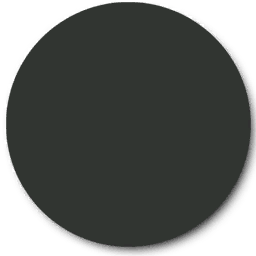


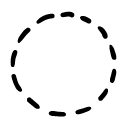





![A screenshot of The King's first appearance and dialogue. Official screenshot from the LittleBigPlanet Website.[1]](/images/thumb/b/b6/Screenshot_Story_Gardens_01.jpg/120px-Screenshot_Story_Gardens_01.jpg)
