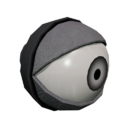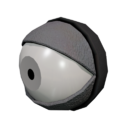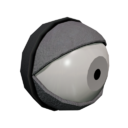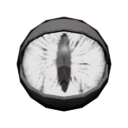Magic Eye
| Magic Eye | |
|---|---|
|
|
|
| Games: | LittleBigPlanet, LittleBigPlanet PSP, LittleBigPlanet 2, LittleBigPlanet PS Vita, LittleBigPlanet 3 |
| Type: | Gadgets |
| Category: | Creature Pieces |
| Inputs: | 1 |
| Obtained from: | Tutorials Start (LBP3) |
A Magic Eye is a decorative object that randomly blinks and looks at the closest object with a Character file in its vicinity, such as the Player.
Usage and Behaviour
Magic Eyes are placed in a similar manner to other gadgets. They are purely decorative, and don't directly impact the gameplay.
A Magic Eye looks in random directions and blinks every couple of seconds. If an object of interest gets close enough it will dilate and look towards it, returning to normal when it loses sight of the object. A Magic Eye will look at any "living" entity — including players, Sackbots and Creature Brain bases — but players are given priority; if an eye is looking at a non-player object and a player gets close enough, it will immediately turn its attention to the player instead.
Magic Eyes were expanded on in LittleBigPlanet 2, which lifted its predecessor's restrictions on scaling and applying Stickers, added the ability to change the iris colour, and introduced two new model variants: Cute and Evil.
In the original LittleBigPlanet and LittleBigPlanet Portable, Magic Eyes attached to the same object will look in different directions from each other and blink at different times; if an object has two eyes and the player is only in range of one of them, the other will continue looking in random directions. This behaviour carried over to LittleBigPlanet 2 for the original Magic Eye, but the new eye types behave differently: all Cute or Evil eyes attached to the same part of an object will look in the same general direction and blink at roughly the same time; if one of them spots an object of interest, all of them will start looking at it.
All three types also have a power input starting with LittleBigPlanet 2. With a wire connected, a Magic Eye will close when it receives a digital OFF signal, behaving normally when powered ON.
Other Appearances
The three Magic Eye variants exist as Decorations in LittleBigPlanet Karting, but their functionality is pared back, lacking the custom iris colours and player tracking. These Decorations are available from the start of the game, but over the course of Story Mode, the player unlocks eye lids and eyeballs as objects, which can be paired with the Look At Motor to approximate the player tracking behaviour from past games.
Bugs
Certain Toys with Magic Eyes on them will have the eyes open in the popit icon - if the Toy is taken out and the eyes are powered off from their input, they will keep the open position as seen in the popit icon.
Trivia
- The model for Magic eyes actually has the iris color option in the original LittleBigPlanet, but isn't tweakable through normal means. This applies to a number of items that were given color functionality in LittleBigPlanet 2.
Gallery
Model Renders
![]()
![]()
![]()
![]()
![]()
![]()
![]()
![]()
![]()
![]()
![]()
![]()
LittleBigPlanet Gadgets
| |
|---|---|
| Bolts | |
| Joints | |
| Creature Pieces | |
| Special | |
| Switches | |
| Cameras | |
| Unreleased | |
| Removed | |
LittleBigPlanet 2 Gadgets
| |
|---|---|
| Bolts | |
| Joints | |
| Emitters | |
| Movers | |
| Rotators | |
| Switches | |
| Sensors |
|
| Simple Logic | |
| Advanced Logic | |
| Global Tweakers |
|
| Object Tweakers |
|
| Creature Pieces | |
| Cameras | |
| Unreleased | |
| Removed |
|