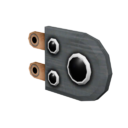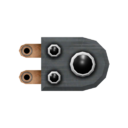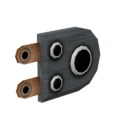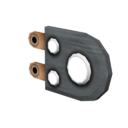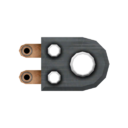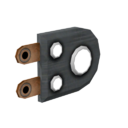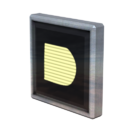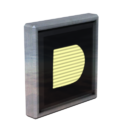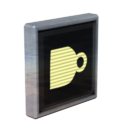AND Gate: Difference between revisions
Jump to navigation
Jump to search
mNo edit summary |
|||
| Line 29: | Line 29: | ||
|{{ImageCycle|images=[[File:Base_Logic_LCD_Square_Gate_NAND_Right_Render.png|128px]][[File:Base_Logic_LCD_Square_Gate_NAND_Front_Render.png|128px]][[File:Base_Logic_LCD_Square_Gate_NAND_Left_Render.png|128px]]|speed=2|customID=lbp2_AND_invert}} | |{{ImageCycle|images=[[File:Base_Logic_LCD_Square_Gate_NAND_Right_Render.png|128px]][[File:Base_Logic_LCD_Square_Gate_NAND_Front_Render.png|128px]][[File:Base_Logic_LCD_Square_Gate_NAND_Left_Render.png|128px]]|speed=2|customID=lbp2_AND_invert}} | ||
|} | |} | ||
==Tweaks== | ==Tweaks== | ||
Revision as of 20:14, 2 January 2024
An AND Gate produces an output based on its inputs and tweaks.
| AND Gate | |
|---|---|
|
|
|
| Games: | LittleBigPlanet 2, LittleBigPlanet Karting, LittleBigPlanet PS Vita, LittleBigPlanet 3 |
| Type: | Gadgets |
| Category: | Simple Logic |
| Inputs: | 2 |
| Obtained from: | Start |
| This page is a work in progress. As a result, the layout and/or content herein may be subject to change. |
Overview
The AND Gate is a piece of logic that activates when all inputs are active. By default it only has two ports, but can be can be changed to have more.
| Deactivate | Active |
|---|---|
| AND | NAND |
|---|---|
Tweaks
| Number of ports Changes how many ports are needed for the output to activate. |
| Invert Output: ( ) Inverts the gadget's output, turning On signals Off and vice-versa. |
| Visible in Play Mode: ( ) Determines whether or not the object will be rendered in Play Mode. |
LittleBigPlanet 2 Gadgets
| |
|---|---|
| Bolts | |
| Joints | |
| Emitters | |
| Movers | |
| Rotators | |
| Switches | |
| Sensors |
|
| Simple Logic | |
| Advanced Logic | |
| Global Tweakers |
|
| Object Tweakers |
|
| Creature Pieces | |
| Cameras | |
| Unreleased | |
| Removed |
|