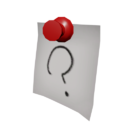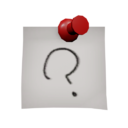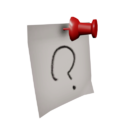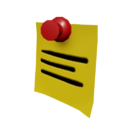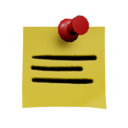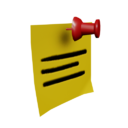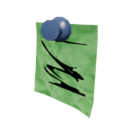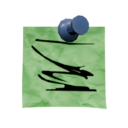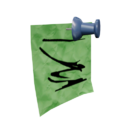Note: Difference between revisions
Jump to navigation
Jump to search
DokkeFyxen (talk | contribs) m (Model Renders) |
DokkeFyxen (talk | contribs) mNo edit summary |
||
| Line 1: | Line 1: | ||
{{GadgetBob | {{GadgetBob | ||
| border= #15C115 | | border= #15C115 | ||
| bobimg= | | bobimg= Gadget_Emitter_Note_rFinal_Icon.png | ||
| title= Note | | title= Note | ||
| games= [[LittleBigPlanet 2]], [[LittleBigPlanet PS Vita]], [[LittleBigPlanet 3]] | | games= [[LittleBigPlanet 2]], [[LittleBigPlanet PS Vita]], [[LittleBigPlanet 3]] | ||
Revision as of 15:46, 27 April 2024
| Note | |
|---|---|
|
|
|
| Games: | LittleBigPlanet 2, LittleBigPlanet PS Vita, LittleBigPlanet 3 |
| Type: | Gadgets |
| Category: | Emitters |
| Inputs: | 1 |
| Obtained from: | Start |
| This page is a work in progress. As a result, the layout and/or content herein may be subject to change. To do: Cover functionality in LittleBigPlanet PS Vita and LittleBigPlanet 3 |
| This article is a tad short. A stub, if you will. You can help the Imagisphere Knowledge Base by expanding it with more information! |
Overview
The Note is a gadget that displays a static text bubble with any message the creator desires. Unlike Magic Mouths, which have similar functionality, Notes are primarily designed to annotate Microchips and other sets of logic to signify their purpose.
Usage and Behavior
Tweaks
| Note Edits the text. |
| Show Toggles showing the note. |
| Visible in Play Mode: ( ) Determines whether or not the object will be rendered in Play Mode. |
Gallery
Model Renders
Note (Alpha)
![]()
![]()
Note (Beta)
![]()
![]()
Note (Final)
![]()
![]()
LittleBigPlanet 2 Gadgets
| |
|---|---|
| Bolts | |
| Joints | |
| Emitters | |
| Movers | |
| Rotators | |
| Switches | |
| Sensors |
|
| Simple Logic | |
| Advanced Logic | |
| Global Tweakers |
|
| Object Tweakers |
|
| Creature Pieces | |
| Cameras | |
| Unreleased | |
| Removed |
|