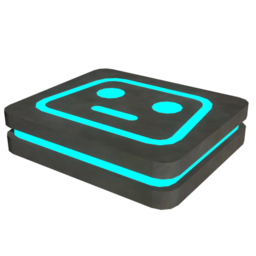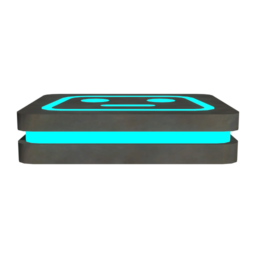Bounce Pad
| Bounce Pad | |
|---|---|
|
|
|
| Games: | LittleBigPlanet 2, LittleBigPlanet PS Vita, LittleBigPlanet Karting, LittleBigPlanet 3 |
| Type: | Gameplay Kits |
| Category: | Level Kit |
| Inputs: | 1 (LBP2/3/Vita) 0 (LBPK) |
| Outputs: | 0 (LBP2/LBPK) 1 (LBP3/Vita) |
| Obtained from: | Start |
| This page is a work in progress. As a result, the layout and/or content herein may be subject to change. |
The Bounce Pad is a gameplay object introduced in LittleBigPlanet 2 that propels characters a set distance perpendicular to its face.
Usage and behaviour
Bounce Pads are placed similar to other objects and occupy one layer. Their main purpose is to launch characters that touch its face across a distance specified in its tweak menu. Bounce Pads will only launch players and Sackbots; all other objects are ignored. By default, Bounce Pads will launch a Sackthing the instant they touch the pad's face, indicated by a white light. Added in Game Update 1.06, an alternate behaviour was added where players must press ![]() while standing atop the pad in order to be launched, indicated by a blue light.
while standing atop the pad in order to be launched, indicated by a blue light.
In most of the games they appear in Bounce Pads have collision, allowing other objects to interact with them. However, in LittleBigPlanet Karting, they do not have collision; dynamic objects will not collide with them, though karts will still be bounced off of them.
Inputs and outputs
Bounce Pads have an input that allows them to be turned on and off with logic. When deactivated, characters can stand on top of the Bounce Pad without being launched. In LittleBigPlanet PS Vita, the Bounce Pad can be tweaked so that the distance players are bounced across will be affected by the strength of the incoming analogue signal. For example, a Bounce Pad with a Height of 5.0. If the incoming analogue signal has a strength of 50%, the height players are bounced to will be 2.5, half its normal height.
In LittleBigPlanet PS Vita and LittleBigPlanet 3, Bounce Pads also have an output that sends a pulse signal whenever a character is bounced.
Tweaks
| Physical Properties: (
) When Static, the object cannot be moved while time is unpaused. When Dynamic, the object can be moved and is subject to gravity. |
| Height: (1.0 - 100.0) Sets the distance that characters will be bounced across. This distance is always the same, regardless of the object's scale or the scene's gravity. |
| Trigger Automatically: ( ) Determines whether the Bounce Pad launches characters the instant they hit the pad, or waits for the player to press |
| Input Action (LBP Vita only): (
) Sets how the Bounce Pad handles incoming signals. |
Audio (LBP Vita only)
| Sounds: ( ) Sets whether or not to play the build-in bounce sound when launching a character. |
Other appearances
- PlayStation All-Stars Battle Royale
- By holding down on
 and pressing
and pressing  , Sackboy can use a Bounce Pad as a shield to knock back opponents and reflect projectiles.
, Sackboy can use a Bounce Pad as a shield to knock back opponents and reflect projectiles. - Sackboy can also create a Bounce Pad by holding up on
 and pressing
and pressing  . This will launch any character that touches it into the air.
. This will launch any character that touches it into the air.
- By holding down on
- Minecraft
- When using the PlayStation exclusive LittleBigPlanet Mash-up Pack, Glowstone takes on the appearance of a blue Bounce Pad.
Gallery
Model Renders
![]()
![]()
![]()
![]()
![]()
![]()
See also
LittleBigPlanet 2 Gameplay Kits
| |
|---|---|
| Level Kit | |
| Collectibles | |
| Powerups |
|
| Projectiles | |
| Audio Objects | |
| Unreleased | |
LittleBigPlanet Karting Gameplay Kits
| |
|---|---|
| Level Kit | |
| Powerups | |
| Audio Objects | |
| HUD Widgets | |
| Removed | |