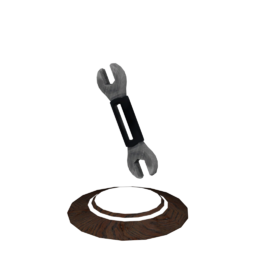Popit Powerup: Difference between revisions
(Added "see also" section.) |
|||
| (2 intermediate revisions by the same user not shown) | |||
| Line 50: | Line 50: | ||
}} | }} | ||
{{tweak | {{tweak | ||
|icon=Tweak_PoppetPowerup_Controls_VCR.png | |||
|name=VCR Controls | |name=VCR Controls | ||
|prams=yesno | |prams=yesno | ||
| Line 67: | Line 68: | ||
}} | }} | ||
{{tweak | {{tweak | ||
|icon=Tweak_PoppetPowerup_Controls_FreezeWhenPaused.png | |||
|name=Freeze Sackboy When Paused | |name=Freeze Sackboy When Paused | ||
|params=yesno | |params=yesno | ||
| Line 118: | Line 120: | ||
</gallery> | </gallery> | ||
==See Also== | |||
* [[Popit Cursor Sensor]] | |||
* [[Popit Powerup Tweaker]] | |||
{{Powerups Navbox}} | |||
{{LittleBigPlanet 3 Gameplay Kits}} | {{LittleBigPlanet 3 Gameplay Kits}} | ||
Latest revision as of 21:39, 15 September 2024
| Popit Powerup | |
|---|---|
|
|
|
| Game: | LittleBigPlanet 3 |
| Type: | Gameplay Kits |
| Category: | Powerups |
| In-Game Category: | Special Powerups |
| Obtained from: | Start |
The Popit Powerup is a powerup in LittleBigPlanet 3 that allows Sackboy to use certain Create Mode tools in Play Mode.
Overview
The Popit Powerup can be equipped by running through its pedestal, or within two adjacent, unobstructed layers of it. When equipped the Popit.
The player can only interact with objects that have an active Popit Powerup Tweaker attached to them, and their ability to manipulate it is governed by how the tweaker is set up. For example, one object could be set so the player can pick it up but not delete or copy it, while another could be set to only allow player to tweak gadgets or connectors that are attached to it.
The player can also add new objects to the level, though the items available depend entirely on how the Popit Powerup is tweaked; creators can choose which items from the Goodies Bag and Tools Bag will be available to players when equipped. Certain item categories are blacklisted from the Popit Powerup, including all audio objects and Logic Containers — exceptions to the latter include Sackbots, the Character Animation Tweaker, its Object counterpart, and developer gadgets like the Hud Element. Depending on the items and tools available, the Personal section will be replaced to make room for the Popit Cursor, Goodies Bag, and/or Tools Bag. If none of them are available, the Personal section appears in its usual spot.
When placing a Gadget from the Tools Bag, it forces its Visibility setting to "Yes" (or "Switch and Cables Visible" where applicable) so that the player can see and interact with it in Play Mode; it also hides that tweak so that the player can't make it invisible.
As the Popit Powerup alters the contents of the user's Popit rather than their moveset, Sackboy retains the ability to grab, and can also use it underwater or in Floaty Fluid.
The Popit Powerup is one of the few powerups that does not automatically convert into an equippable item when captured as a Sackpocket Item. If a creator uses the Capture Sackpocket Item Tool on one, then attempts to equip it, it will just spawn the pedestal at the player's location.
Tweaks
| Physical Properties: (
) When Static, the object cannot be moved while time is unpaused. When Dynamic, the object can be moved and is subject to gravity. |
Inventory
| Choose Goodies: (Materials; Collected Objects; My Objects) Choose which items will appear in the Goodies Bag when using the powerup. |
| Choose Tools: (Tools; Gadgets; Gameplay; Creatures & Characters) Choose which items will appear in the Tools Bag when using the powerup. |
Controls
| Popit Cursor: ( ) Sets whether or not the player has access to the Popit Cursor. |
| VCR Controls Sets whether or not the player can use the Pause, Undo and Redo functions on |
Special Properties
| Grid Snap: (
) Sets which Grid Snap mode to use. |
| Freeze Sackboy When Paused: ( ) If set to Yes, the player will be frozen in place if they press |
Layer Boundaries
| Front Layer: (1 - 17) Sets the frontmost layer boundary. The player cannot manipulate objects on layers in front of this point. |
| Back Layer: (1 - 17) Sets the backmost layer boundary. The player cannot manpulate objects on layers behind this point. |
Behaviour
| Can Be Dropped: ( ) Determines whether or not the Popit Powerup can be dropped by pressing |
Related Achievements
- Main article: LittleBigPlanet 3/Pins.
|
Genius at Play Picked up the Popit Powerup |
Gallery
Model Renders
![]()
![]()
![]()
![]()
Official Artwork
See Also
Powerups
| |
|---|---|
| Mobility | |
| Grabbing |
|
| Weapons | |
| Miscellaneous |
|
| Custom Powerups | |
| Removed | |
LittleBigPlanet 3 Gameplay Kits
| |
|---|---|
| Level Kit | |
| Collectibles | |
| Powerups | |
| Decorative | |
| Unreleased | |