Sticker & Decoration Edit Tool
| Sticker & Decoration Edit Tool | |
|---|---|
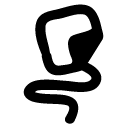 |
|
| Type: | Tool |
| Games: | LittleBigPlanet, LittleBigPlanet Portable, LittleBigPlanet 2, LittleBigPlanet PS Vita, LittleBigPlanet Karting, LittleBigPlanet 3 |
The Sticker & Decoration Edit Tool ,is used to reposition, clone, or delete existing Stickers or Decorations in a level.
Tool Usage
The Sticker & Decoration Edit Tool functions as a limited version of the Popit Cursor that is designed to work with Sticker and Decorations that have already been placed in a level.
When the cursor is placed over a Sticker or Decoration, the user can press ![]() to pick it up, and then use
to pick it up, and then use ![]() and
and ![]() to move, rotate and scale it. Pressing
to move, rotate and scale it. Pressing ![]() while a Sticker/Decoration is selected will place it at the cursor's position, while pressing
while a Sticker/Decoration is selected will place it at the cursor's position, while pressing ![]() will delete it. Alternatively, if the cursor does not currently have one attached to it, pressing
will delete it. Alternatively, if the cursor does not currently have one attached to it, pressing ![]() will delete whatever Sticker or Decoration is underneath it.
will delete whatever Sticker or Decoration is underneath it.
Changes in LittleBigPlanet 2
The functionality of the Sticker & Decoration Edit Tool changed slightly from LittleBigPlanet 2 onward. Chiefly, pressing ![]() will attach a copy of the highlighted Sticker/Decoration to the user's cursor, which can be manipulated without affecting the original; pressing
will attach a copy of the highlighted Sticker/Decoration to the user's cursor, which can be manipulated without affecting the original; pressing ![]() will stamp the item and remove it from the cursor, while
will stamp the item and remove it from the cursor, while ![]() places it without deselecting it, allowing the user to quickly stamp multiple Stickers/Decorations without needing to reselect it each time.
places it without deselecting it, allowing the user to quickly stamp multiple Stickers/Decorations without needing to reselect it each time.
The button to delete the selected Sticker/Decoration was also remapped to ![]() ; pressing
; pressing ![]() now has the same effect as pressing
now has the same effect as pressing ![]() .
.
LittleBigPlanet Popit Functions
| |
|---|---|
| Character Customization |
|
| Decorating |
|
| Tools | |
| Pod Decoration | |
| Unreleased | |