Image Import Tool
| This page is a work in progress. As a result, the layout and/or content herein may be subject to change. |
| To do: Add the developer screenshot of the image import tool. Document image import size requirements and default sizes (square, rectangle dimensions, etc), minimum size |
| Image Import Tool | |
|---|---|
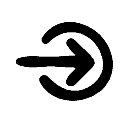 |
|
| Type: | Decorating Tool |
| Games: | LittleBigPlanet (PlayStation 3) |
The Image Import Tool is a scrapped function that would allow you to import images from your saved pictures on your PlayStation 3. It was cut for (obviously) being extremely easy to abuse without a proper content filter system, though the PlayStation Eye Camera Templates suffer from the same issue.
Although the tool has been removed from normal gameplay, it remains fully functional in the final game, but is only functional in the first game of the series.
Attempting to use it in any of the later games results in a message stating that the image is an invaild size.
Usage
To use this tool, you must first have images on your PlayStation 3 HDD to pull from. Once you have some images to import, select the tool with ![]() .
This will bring up an XMB menu of all of your saved pictures on the system.
Images with the tool are limited to 256 kb in filesize, and will be greyed out in the menu if they exceed this limit.
Once an image is selected, it will be saved to your My Pictures page with the following message:
.
This will bring up an XMB menu of all of your saved pictures on the system.
Images with the tool are limited to 256 kb in filesize, and will be greyed out in the menu if they exceed this limit.
Once an image is selected, it will be saved to your My Pictures page with the following message:
The image <name> was imported successfully! You'll find it in the the My Pictures page in your popit.
Images imported will have the same transparency quality as GIF images; alpha is available, but is either a 0 or a 1. This means images with transparency will have sharp edges.
LittleBigPlanet Popit Functions
| |
|---|---|
| Character Customization |
|
| Decorating |
|
| Tools | |
| Pod Decoration | |
| Unreleased | |