Corner Editor
| Corner Editor | |
|---|---|
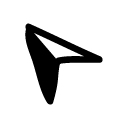 |
|
| Type: | Material Tool |
| Games: | LittleBigPlanet, LittleBigPlanet Portable, LittleBigPlanet 2, LittleBigPlanet PS Vita, LittleBigPlanet 3 |
The Corner Editor is used to edit the shape of Procedural Materials.
Tool Usage
With the Corner Editor selected, press ![]() while the cursor is hovering over a material to begin editing it. In the original LittleBigPlanet and LittleBigPlanet 2, this locks the cursor to the shape's outline, while other games allow it to be moved freely.
while the cursor is hovering over a material to begin editing it. In the original LittleBigPlanet and LittleBigPlanet 2, this locks the cursor to the shape's outline, while other games allow it to be moved freely.
As the cursor rubs against the edges of a material, different vertices will be highlighted; pressing ![]() picks up the highlighted corner, where it can be moved with
picks up the highlighted corner, where it can be moved with ![]() . Alternatively, pressing
. Alternatively, pressing ![]() on the material's edge with no corner highlighted will create a new vertex at the cursor's position, which can be repositioned as required.
on the material's edge with no corner highlighted will create a new vertex at the cursor's position, which can be repositioned as required.
Pressing ![]() whilst a corner is selected or highlighted will delete it, and the remaining points will be connected with a straight line.
whilst a corner is selected or highlighted will delete it, and the remaining points will be connected with a straight line.
The bumpers shift control to the next vertex in either a clockwise (![]() ) or anticlockwise (
) or anticlockwise (![]() ) direction.
) direction.
Once the necessary edits have been made, the active corner can be deselected with either ![]() or
or ![]() ; pressing
; pressing ![]() with no corner selected will deselect the current shape.
with no corner selected will deselect the current shape.
Starting with LittleBigPlanet 2, if Grid Snap is enabled, selecting a corner (or creating a new one) will automatically snap it to the nearest point on the grid.
Multi Corner Select
In LittleBigPlanet Portable, LittleBigPlanet PS Vita, and LittleBigPlanet 3, the Corner Editor has the ability to select and manipulate multiple vertices at once, which is done by holding ![]() and moving
and moving ![]() to draw a selection box around the corners.
to draw a selection box around the corners.
LittleBigPlanet Popit Functions
| |
|---|---|
| Character Customization |
|
| Decorating |
|
| Tools | |
| Pod Decoration | |
| Unreleased | |
LittleBigPlanet 2 Popit Functions
| |
|---|---|
| Character Customization |
|
| Decorating |
|
| Tools | |
| Pod Decoration | |
| Planet Decoration | |
LittleBigPlanet 3 Popit Functions
| |
|---|---|
| Character Customization |
|
| Stickers & Decorations |
|
| Objects | |
| Hazards |
|