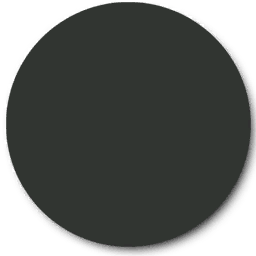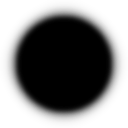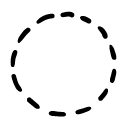Self Defence: Difference between revisions
m (→Collectibles) |
m (Added game indicator) |
||
| (One intermediate revision by the same user not shown) | |||
| Line 1: | Line 1: | ||
{{GameIndicator|lbpk=y|cat=Story Levels}} | |||
{{LevelBob | {{LevelBob | ||
|border={{HexColor|lbpk}} | |border={{HexColor|lbpk}} | ||
| Line 134: | Line 135: | ||
==Dialogue== | ==Dialogue== | ||
{{ | ===Pre-load Commentary=== | ||
{{MessageBubble|title=Narrator|style=cloud|content=This mini-game is all about accuracy and firing weapons backwards, or 'Over The Shoulder Ballistics' as our sackfriends call it. To explain, one of the features on your kart’s virtual dashboard is the L.D.S.M. warning light, this means a Lovey Dovey Seeker Missile has the hots for you and has you in its sights. Rear view retaliation is needed from a WEAPONATOR. Pull back on your LEFT STICK and press the WEAPON button to back fire and blast that overly friendly explosive device out of the sky. Cruel to be kind and all that.}} | |||
===Instruction Text=== | |||
====Pre-race==== | |||
You better use your <font color="#ff50be">shields</font> if you don’t want to end up on the scrap heap! | You better use your <font color="#ff50be">shields</font> if you don’t want to end up on the scrap heap! | ||
When you see a <font color="#ff50be">Shield Icon</font> you’re going to have to protect yourself with a <font color="#ff50be">Weaponator. </font> Yes, any weaponator! | When you see a <font color="#ff50be">Shield Icon</font> you’re going to have to protect yourself with a <font color="#ff50be">Weaponator. </font> Yes, any weaponator! | ||
| Line 142: | Line 145: | ||
See if you can make <font color="#ff50be">30 blocks with your shield</font> to win all the prizes! | See if you can make <font color="#ff50be">30 blocks with your shield</font> to win all the prizes! | ||
====Race Start==== | |||
Oh, and don't worry. The first lap is just for practice! | Oh, and don't worry. The first lap is just for practice! | ||
====Lap 2 Start==== | |||
Now, we mean business! Make sure to shield to keep your time up. | Now, we mean business! Make sure to shield to keep your time up. | ||
Latest revision as of 04:23, 20 October 2024
| Self Defence | |
|---|---|
| Game | LittleBigPlanet Karting |
| Location | LittleBigPlanet |
| Creator | The Queen |
| Level type | Side, score challenge |
| Prizes | 26 |
| Number of players | 1 |
| Prerequisite | Podium finish on Serpent's Shrine |
| This page is a work in progress. As a result, the layout and/or content herein may be subject to change. |
| “ |
|
„ |
|
— Level description | ||
Self Defence is a single player side level in LittleBigPlanet Karting, designed to teach the player how to use the Weaponator defensively.
Overview
The minigame takes place on an hourglass shaped track, with a small forest — consisting of fabric trees, flora and a castle — on one end, and a cardboard village on the other. The track crosses over itself in the centre, with the player driving under a wooden bridge in the first half, and driving over it in the latter half. This track's layout is also shared with Target Practice, another Weaponator oriented side level.
Throughout the track are six cannons that fire Leader Seekers at the player when driving past them. The aim is to defend the incoming weapons by holding down on ![]() and pressing
and pressing ![]() when the shield icon pops up; every successful block nets the player 1,000 points and a time extension. Prizes are also awarded for blocking a certain number of shots, with 30 being needed to mark the level as Looted.
when the shield icon pops up; every successful block nets the player 1,000 points and a time extension. Prizes are also awarded for blocking a certain number of shots, with 30 being needed to mark the level as Looted.
The level has a time limit of 30 seconds, though the first lap is a practice round with unlimited time; once the player crosses into Lap 2 the timer starts counting down. The time bonus shots starts at +7 seconds but gradually becomes smaller as the player blocks shots, until it reaches the point where the timer counts down faster than it can be extended.
Logic Breakdown
Tracking Weapon Blocks
The level has six Player Sensors throughout the track, each just ahead of the cannons. When the player enters a sensor's trigger radius, it activates the cannon, sends a pulse signal on the Red colour channel, and prepares the next cannon in the sequence. On the player side, the Spawn Point's logic is very simple: if the player gets hit by a weapon (detected via a Reset Sensor), it transmits a pulse signal on the Orange colour channel.
The core logic that "detects" weapon blocks is found on a Mushroom Tree next to the start line. A red Receiver both starts a 3.7s Timer that resets when full, and activates a Counter which gets reset if a separate orange Receiver gets a signal, i.e. when the player dies; if the Counter is full when the Timer reaches its target time, that counts as a weapon being blocked, which both increments the counter on the HUD and awards the player 1,000 points. The simplicity of the logic means it is only able to detect one blocked weapon in a 3.7s window, but the Player Sensors and cannons are spaced out far enough that this rarely (if ever) becomes a problem.
Time Limit
| Weapons Blocked | Time Bonus |
|---|---|
| 0-13 | +7s |
| 14-27 | +5s |
| 28+ | +3s |
In Create Mode, the logic for the countdown timer is in the same microchip as the one that processes weapon blocks. When the logic specified above detects that a weapon has been blocked, the big AND Gate on the bottom half of the circuitboard activates Counter B to initiate the time bonus, and Counter D to keep track of when it's time to switch time bonuses.
The time limit is controlled by a Counter A, which triggers a Game Ender when it reaches its Target Count of 30. Uniquely, the timer that increments A doesn't start until the player reaches Lap 2, at which point it begins counting up, sending a Positive signal to A (thus incrementing it by 1) every second. A also receives Negative signals whenever the player blocks a weapon, decrementing it by 1 every time a Timer N reaches its Target Time of 0.1s; N gets triggered when a Selector gets flipped to port 2 by B.
A 3-port Selector is used in combination with AND Gates and Counters to determine which of the three time bonuses to award, with three Counters determining how many times N should pulse. When N pulses, it increments whichever Counter the Selector has activated; all three of these Counters are connected to an OR Gate, which resets B when it receives a digital ON signal from one of the Counters, indicating that the time bonus has been processed.
D has a Target Count of 14, and it pulses the two AND Gates directly beneath it when full, which set the 3-port Selector to one of its states based on which state it's already in. So if it's on State 1 and D is full, it will switch to State 2; if it's in State 2 and D is full, it will switch to State 3 and stay there for the rest of the game.
Due to the way LittleBigPlanet Karting processes logic, N can still pulse for a brief period after the time bonus is supposed to finish. This manifests as fluctuations from the intended time value when the Selector cycles, e.g. receiving +6 seconds when switching from port 1 to port 2. In the most extreme case, this results in the +3 second bonus (intended wind down the game) awarding +4 seconds instead.
On the right is a table summarising the time bonuses and the ranges they occur in.
Collectibles
This level has 26 prizes to collect. As mentioned above, these are earned by blocking weapons.
|
|
Music
| 'Ten Cities Beyond' by Snake and Jet's Amazing Bullit Band |
Dialogue
Pre-load Commentary
Instruction Text
Pre-race
You better use your shields if you don’t want to end up on the scrap heap! When you see a Shield Icon you’re going to have to protect yourself with a Weaponator. Yes, any weaponator! First, pull back on thestick or press and hold the down button. Then use the
button to give 'em the beans! See if you can make 30 blocks with your shield to win all the prizes!
Race Start
Oh, and don't worry. The first lap is just for practice!
Lap 2 Start
Now, we mean business! Make sure to shield to keep your time up.
History
| LittleBigPlanet Karting | |
|---|---|
| Milestone 4 August 15, 2011 |
This track layout first appeared in Tutorial B, where it is used to teach the player about Weapon Bubbles. |
| Public Beta June 30, 2012 |
By the time of the Public Beta, the driving and weapon tutorials had been consolidated into Karting Lessons, with Tutorial B's layout being repurposed for both this level and Target Practice. |
| Sample Code August 1, 2012 |
The second cannon is bugged; once activated, it will fire a constant barage of Leader Seekers. |
| Final Build September 21, 2012 |
The second cannon has been fixed, and will now only fire one missile at a time. |