Electric Tool: Difference between revisions
No edit summary |
mNo edit summary |
||
| Line 3: | Line 3: | ||
|bobimg=Tool Hazard Electric.png | |bobimg=Tool Hazard Electric.png | ||
|border={{HexColor|lbp1alt}} | |border={{HexColor|lbp1alt}} | ||
|games=[[LittleBigPlanet (PlayStation 3)]],<br>[[LittleBigPlanet (PlayStation Portable)]],<br>[[LittleBigPlanet 2]],<br>[[LittleBigPlanet PS Vita]],<br>[[LittleBigPlanet 3]] | |games=[[LittleBigPlanet (PlayStation 3)|LittleBigPlanet]],<br>[[LittleBigPlanet (PlayStation Portable)|LittleBigPlanet Portable]],<br>[[LittleBigPlanet 2]],<br>[[LittleBigPlanet PS Vita]],<br>[[LittleBigPlanet 3]] | ||
|type=Hazard Tool | |type=Hazard Tool | ||
}} | }} | ||
Revision as of 07:52, 2 July 2024
| Electric Tool | |
|---|---|
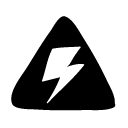 |
|
| Type: | Hazard Tool |
| Games: | LittleBigPlanet, LittleBigPlanet Portable, LittleBigPlanet 2, LittleBigPlanet PS Vita, LittleBigPlanet 3 |
The Electric Tool is a Danger Tool that makes an object crackle with lethal electricity.
Tool Usage
The Electric Tool can be used on any object or material in any layer, as long as it has a hitbox.
Hover over the item you wish to lethalise, and press ![]() .
.
You can press ![]() again to unlethalise it, or use the Unlethalise Tool.
again to unlethalise it, or use the Unlethalise Tool.
Hazard
Player Contact
When a player makes contact with the hazard, they will be electrocuted for a few seconds.
The player remain in place where they were electrocuted, and their skin will switch between their selected skin and a glowing variant of the ``Zombie Boy`` skin, electric_base_01.gmat.
A bug is present in all games, where if the death animation is interrupted, the electric skin will remain applied to the player.
This can be achieved by using the Undo and Redo functions quickly in a level, or repeatedly dying on the hazard while pressing the Hover button.
Early Animation
An unused animation is present of Sackboy's eyes popping out when making contact with the hazard, which was used for an earlier variant of the hazard that had a longer death animation. The sounds for being electrocuted and the eyes popping are still present in the audio files for the game.
Tweaks
| Lethal Sounds: ( ) Determines whether or not to play the hazard's ambient sound loops. Sound effects caused by a Sackthing colliding with the hazard are unaffected by this tweak. |
LittleBigPlanet Popit Functions
| |
|---|---|
| Character Customization |
|
| Decorating |
|
| Tools | |
| Pod Decoration | |
| Unreleased | |
LittleBigPlanet 2 Popit Functions
| |
|---|---|
| Character Customization |
|
| Decorating |
|
| Tools | |
| Pod Decoration | |
| Planet Decoration | |
LittleBigPlanet 3 Popit Functions
| |
|---|---|
| Character Customization |
|
| Stickers & Decorations |
|
| Objects | |
| Hazards |
|
