UV Tool: Difference between revisions
Jump to navigation
Jump to search
DokkeFyxen (talk | contribs) (Basic page to get things started) |
DokkeFyxen (talk | contribs) m (Function bob) |
||
| Line 1: | Line 1: | ||
{{FunctionBob | |||
| border= #2BC416 | |||
| bobimg= Tool_Shape_UVEditor.png | |||
| title= UV Tool | |||
| games= [[LittleBigPlanet 2]], [[LittleBigPlanet PS Vita]], [[LittleBigPlanet 3]] | |||
| type= Material Tool | |||
| dev= No | |||
}} | |||
The '''UV Tool''' is a popit function that adjusts the visual appearance of a [[Procedural Material]]. | The '''UV Tool''' is a popit function that adjusts the visual appearance of a [[Procedural Material]]. | ||
Revision as of 18:49, 23 April 2024
| UV Tool | |
|---|---|
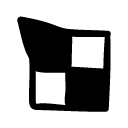 |
|
| Developer Exclusive: | |
| Type: | Material Tool |
| Games: | LittleBigPlanet 2, LittleBigPlanet PS Vita, LittleBigPlanet 3 |
The UV Tool is a popit function that adjusts the visual appearance of a Procedural Material.
Tool Usage
Hover over the material you wish to adjust, and press ![]() to edit it.
The UVs for the material can now be moved around with
to edit it.
The UVs for the material can now be moved around with ![]() , and rotated by holding left or right with
, and rotated by holding left or right with ![]() .
.
The UV Tool was updated for LittleBigPlanet PS Vita and LittleBigPlanet 3, adding the option to scale the texture by holding up or down with ![]() .
.
Pressing ![]() will reset the position, rotation, and scale of the material UVs to their base positions at (0,0).
will reset the position, rotation, and scale of the material UVs to their base positions at (0,0).
Once done you can press ![]() to exit UV editing.
to exit UV editing.
LittleBigPlanet 2 Popit Functions
| |
|---|---|
| Character Customization |
|
| Decorating |
|
| Tools | |
| Pod Decoration | |
| Planet Decoration | |