Slice 'N Dice Tool
| Slice 'N Dice Tool | |
|---|---|
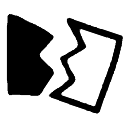 |
|
| Developer Exclusive: | |
| Type: | Material Tool |
| Games: | LittleBigPlanet 2 (Move Pack Update), LittleBigPlanet PS Vita, LittleBigPlanet 3 |
The Slice 'N Dice Tool is a popit function that can cut up a Procedural Material into two halves.
Tool Usage
Hover over the material you wish to edit, and press ![]() to select it.
Then move to an edge or corner of the material with
to select it.
Then move to an edge or corner of the material with ![]() , and press
, and press ![]() to begin a slice.
to begin a slice.
While making a slice, a line will be created to show where the slice will be made.
Pressing ![]() while in the middle of the shape will allow you to create an endpoint for the line, which will start a new line from that point. Crossing lines is not allowed.
while in the middle of the shape will allow you to create an endpoint for the line, which will start a new line from that point. Crossing lines is not allowed.
Once your shape is complete, navigate to an edge and press ![]() to finish the cut. The material will now be cut in half along the line you made, with both pieces being glued together.
to finish the cut. The material will now be cut in half along the line you made, with both pieces being glued together.
Since the Slice 'N Dice Tool is based off of the corner editor, you can still delete corners with ![]() when hovering over them.
when hovering over them.
You can cancel in the middle of a cut by pressing ![]() , and exit the tool entirely by pressing
, and exit the tool entirely by pressing ![]() when an edge is not selected.
when an edge is not selected.
History
The Slice 'N Dice Tool was previously a DEV Only tool, being hidden away when it was first added. In 1.06, the tool was added to the user popit as part of the Move Pack update.
When the tool was first added, it could very easily crash if it was used on a material that was parented to another object; this is likely because it doubled the instances of the initial object without updating the child count for the parent object. This was later patched in an update.
LittleBigPlanet 2 Popit Functions
| |
|---|---|
| Character Customization |
|
| Decorating |
|
| Tools | |
| Pod Decoration | |
| Planet Decoration | |
LittleBigPlanet 3 Popit Functions
| |
|---|---|
| Character Customization |
|
| Stickers & Decorations |
|
| Objects | |
| Hazards |
|