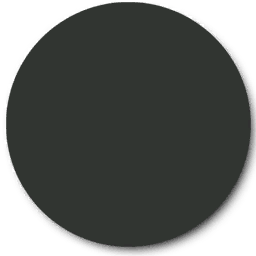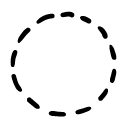| This page is a work in progress. As a result, the layout and/or content herein may be subject to change. |
| “
|
It's time for a mission briefing high in the sky. To save Bunkum from impending disaster, you'll need to be armed with information... and a Pumpinator!
|
„
|
|
— Level description
|
Newton's Airship is the third main level in the Prologue. In this level, Newton briefs Sackboy on their mission to prevent Nana Pud from releasing the Titans, and arms him with the Pumpinator.
Overview
Collectibles
 Prize Bubbles (50)  Level Complete Gifts (2)  Collected All Gifts (3)  Aced Level Gifts (3)
|
Music
|
|
'Newton's Theme'
by Paul Thomson
Main level theme
|
|
|
'What Is This I Don't Even...'
by Paul Thomson
Pumpinator reveal malfunctions
|
|
|
'Here Take This Lovely Item'
by Paul Thomson
Pumpinator reveal
|
|
|
'So Near and Yet So Far...'
by Paul Thomson
Ending theme
|
Dialogue
Magic Mouth Dialogue
| Newton
|
Welcome to my airborne laboratory.
|
| Newton
|
My father made it of course, but I have made some refinements of my own!
|
| Newton
|
Look at us! Co-conspirators, primed for our first Top Secret Mission Briefing. Here, take this sticker.
|
| Newton
|
That is our first target: a loathsome locale called STITCHEM MANOR. Stick it up on the Mission Board...
|
| Newton
|
Within those walls lurks a cranky old bag named Nana Pud... Put her face up there, if you can stomach it.
|
| Newton
|
Gruesome! But we must brave her horrors and make our way up on to the roof...
|
| Newton
|
One last sticker! Place it down there if you would.
|
| Newton
|
That is our true goal: the tin that houses the evil Titans!
|
| Newton
|
We must reach it before Nana Pud releases them. The old bag.
|
| Newton
|
Fortunately, I've handcrafted something for just this occasion. Going down!
|
| Newton
|
Imagination made mechanical! Handheld inspiration! It sucks! It blows! It is... THE PUMPINATOR!
|
| Newton
|
This was working yesterday!
|
| Newton
|
Now, just pick it up and I can show you how useful it is.
|
| Newton
|
What's the matter, don't you like it? Just pick it up!
|
| Newton
|
Such an amazing device! Oh, if only Daddy were here to witness it!
|
| Newton
|
You can aim it in different directions using the RIGHT STICK!
|
| Newton
|
Point it at that pinwheel and press the R1 BUTTON to BLOW it into motion!
|
| Newton
|
Now try giving those boxes a blow... the pumpinator is bally marvelous isn't it?
|
| Newton
|
Ooh, that platform is broken... press the L1 BUTTON to suck it into place.
|
| Newton
|
Jolly good! To the control room!
|
| Newton
|
Hurry up, dear chum. Nana Pud won't wait if we dilly dally.
|
| Newton
|
Oh, yes. When you see a TIMES TWO like that, it means you need to bring a friend.
|
| Newton
|
Actually, you can bring up to three friends if you like. The more the merrier!
|
| Newton
|
Here we are! Activate those switches and we'll be on our way.
|
| Newton
|
Brilliant! Join me in this super-vertical infiltration station!
|
| Newton
|
And to Stitchem Manor we go!
|
Tutorials
Stickering Tutorial
| Narrator
|
In the real world, slapping stickers on anything and everything is frowned upon, and rightly so. Have you ever tried peeling a sticker off a cat? Susan was not amused. However, in the world of LittleBigPlanet™, we like to do things differently. Yes, that means you're free to sticker whatever you want, even your bestest of chums or most fearsome of foes. Simply bring up ye POPIT with the MENU BUTTON and select STICKERS AND DECORATIONS using the LEFT STICK and the ACTION BUTTON. When you pick a sticker, you'll see it's now at the end of your POPIT CURSOR; move it around with the LEFT STICK. You can resize and even give it a bit of a spin using the RIGHT STICK. Once you're happy, a quick press of the ACTION BUTTON stamps your sticker down. Or, if you're feeling adventurous, you can use the nifty TOUCH PAD feature to move your sticker, placing it with a quick click! Marvelous. As always, close the POPIT with a press of the BACK BUTTON, and away you go.
|
Sackpocket Tutorial
| Narrator
|
You can't have too many pockets. This is precisely why I want to introduce you to the all-new SACKPOCKET. Press the BACK BUTTON to bring up the SACKPOCKET. Use your LEFT STICK to highlight the particular thing you wish to pull out of the SACKPOCKET, then press the ACTION BUTTON to select it. See how it's now in your hands? That's pock-tech for you! How anyone got by before pockets is beyond me...
|
Camera Photos Tutorial
| Narrator
|
The scholars of the Omniverse have forever debated what THE most satisfying feelings in existence are. They used to say batting a hot-boiled egg with a willow cricket bat was the nicest. Then LittleBigPlanet™ came along and they said placing a sticker down was best. Doubly so if it's a sticker you've made yourself. To begin, open your POPIT with the MENU BUTTON and highlight STICKERS AND DECORATIONS with the LEFT STICK. Press the ACTION BUTTON and find one of these lovely PlayStation®Camera stickers. Once you spot one you like, press the ACTION BUTTON again. Now you can move it around with the LEFT STICK and spin it or make it bigger or smaller with the RIGHT STICK. Place it down with a satisfying tap of the ACTION BUTTON. Most gratifying.
|