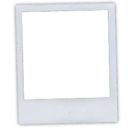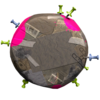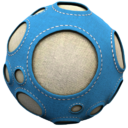Main Page: Difference between revisions
DokkeFyxen (talk | contribs) m (Socials) |
DokkeFyxen (talk | contribs) mNo edit summary |
||
| Line 37: | Line 37: | ||
|style="padding:5px;width:33%;"| <div | |style="padding:5px;width:33%;"| <div | ||
style="background-image: linear-gradient(#ff9300d0 20%, #ff930040 100%); padding: 10px; min-height: | style="background-image: linear-gradient(#ff9300d0 20%, #ff930040 100%); padding: 10px; min-height:760px; | ||
border-radius:16px; -moz-border-radius:16px; -webkit-border-radius:16px; | border-radius:16px; -moz-border-radius:16px; -webkit-border-radius:16px; | ||
border-style: solid; border-color: #ffc16b; border-width: 3px; | border-style: solid; border-color: #ffc16b; border-width: 3px; | ||
| Line 95: | Line 95: | ||
|[[File:Clive_Handforth_Alpha_Render.png|80px|left]] | |[[File:Clive_Handforth_Alpha_Render.png|80px|left]] | ||
|<font face="Omnes SemiBold" size="+1" color="#fff">[[:Category:Prototypes|Prototypes]]</font><br> | |<font face="Omnes SemiBold" size="+1" color="#fff">[[:Category:Prototypes|Prototypes]]</font><br> | ||
<font face="Omnes Regular">Check this page for a list of prototypes</font></div> | <font face="Omnes Regular">Check this page for a list of released prototypes.</font></div> | ||
|} | |} | ||
</div> | </div> | ||
| Line 109: | Line 109: | ||
|style="padding:5px;width:33%;"| <div | |style="padding:5px;width:33%;"| <div | ||
style="background-image: linear-gradient(#00d199d0 20%, #00d19940 100%); padding: 10px; min-height: | style="background-image: linear-gradient(#00d199d0 20%, #00d19940 100%); padding: 10px; min-height:760px; | ||
border-radius:16px; -moz-border-radius:16px; -webkit-border-radius:16px; | border-radius:16px; -moz-border-radius:16px; -webkit-border-radius:16px; | ||
border-style: solid; border-color: #47ffce; border-width: 3px; | border-style: solid; border-color: #47ffce; border-width: 3px; | ||
| Line 116: | Line 116: | ||
<font face="Omnes SemiBold" size="+3" color="#fff">'''Create'''</font> | <font face="Omnes SemiBold" size="+3" color="#fff">'''Create'''</font> | ||
<font face="Omnes Regular" color="#fff">Resources for getting started on your own | <font face="Omnes Regular" color="#fff">Resources for getting started on your own creations!</font> | ||
</td><td width=110px height=110px>[[File:Render_Planet_Craft_Moon.png|80px|right]]</td></tr><tr><td colspan="2"> | </td><td width=110px height=110px>[[File:Render_Planet_Craft_Moon.png|80px|right]]</td></tr><tr><td colspan="2"> | ||
<div class="prizelist-line" style="height:32px"></div> | <div class="prizelist-line" style="height:32px"></div> | ||
<div style="text-align: center;"> | <div style="text-align: center;"> | ||
<div | |||
style="background-color: #fff; background-image: linear-gradient(#ffffffd0 20%, #ffffff40 100%); padding: 8px; margin: 8px; | |||
border-radius:20px; -moz-border-radius:20px; -webkit-border-radius:20px; | |||
box-shadow:0px 0px 5px #ffffffd0; -moz-box-shadow:0px 0px 5px #ffffffd0; -webkit-box-shadow:0px 0px 5px #ffffffd0;"> | |||
{| | |||
|- | |||
|[[File:Tool_Popit_Cursor.svg|64px|left]] | |||
|<font face="Omnes SemiBold" size="+1" color="#fff">[[Create Mode]]</font><br> | |||
<font face="Omnes Regular">You can learn more about getting started with LittleBigPlanet's create mode here.</font> | |||
|} | |||
</div> | |||
<div | <div | ||
| Line 129: | Line 141: | ||
|[[File:Popit_Page_Goodies.svg|64px|left]] | |[[File:Popit_Page_Goodies.svg|64px|left]] | ||
|<font face="Omnes SemiBold" size="+1" color="#fff">[[:Category:Objects|Goodies Bag]]</font><br> | |<font face="Omnes SemiBold" size="+1" color="#fff">[[:Category:Objects|Goodies Bag]]</font><br> | ||
<font face="Omnes Regular">This | <font face="Omnes Regular">This category contains all the items you can collect in LittleBigPlanet.</font> | ||
|} | |} | ||
</div> | </div> | ||
| Line 141: | Line 153: | ||
|[[File:Popit_Page_Tools.svg|64px|left]] | |[[File:Popit_Page_Tools.svg|64px|left]] | ||
|<font face="Omnes SemiBold" size="+1" color="#fff">[[:Category:Gadgets|Tools Bag]]</font><br> | |<font face="Omnes SemiBold" size="+1" color="#fff">[[:Category:Gadgets|Tools Bag]]</font><br> | ||
<font face="Omnes Regular">This | <font face="Omnes Regular">This category contains all the tools you can use in LittleBigPlanet.</font> | ||
|} | |} | ||
</span></div> | </span></div> | ||
| Line 178: | Line 190: | ||
|style="padding:5px;width:33%;"| <div | |style="padding:5px;width:33%;"| <div | ||
style="background-image: linear-gradient(#cd11d0d0 20%, #cd11c040 100%); padding: 10px; min-height: | style="background-image: linear-gradient(#cd11d0d0 20%, #cd11c040 100%); padding: 10px; min-height:760px; | ||
border-radius:16px; -moz-border-radius:16px; -webkit-border-radius:16px; | border-radius:16px; -moz-border-radius:16px; -webkit-border-radius:16px; | ||
border-style: solid; border-color: #f368ea; border-width: 3px; | border-style: solid; border-color: #f368ea; border-width: 3px; | ||
| Line 185: | Line 197: | ||
<font face="Omnes SemiBold" size="+3" color="#fff">'''Share'''</font> | <font face="Omnes SemiBold" size="+3" color="#fff">'''Share'''</font> | ||
<font face="Omnes Regular" color="#fff">Community-made content | <font face="Omnes Regular" color="#fff">Community-made content can be found here!</font> | ||
</td><td width=110px height=110px>[[File:Render_Planet_InfoMoon.png|100px|right]]</td></tr><tr><td colspan="2"> | </td><td width=110px height=110px>[[File:Render_Planet_InfoMoon.png|100px|right]]</td></tr><tr><td colspan="2"> | ||
<div class="prizelist-line" style="height:32px"></div> | <div class="prizelist-line" style="height:32px"></div> | ||
| Line 196: | Line 208: | ||
{| | {| | ||
|- | |- | ||
| | |[[File:Page_Cardboard_Arrow.png|64px|left]] | ||
|<font face="Omnes Regular" size="+1">Wiki Updates - </font><font face="Omnes SemiBold" size="+1" color="#fff">[[News]]</font><br> | |||
<font face="Omnes Regular">''' | <font face="Omnes Regular">We're excited to announce the Imagisphere Wiki! This wiki is a tool for both playing and reverse engineering games from the ''LittleBigPlanet'' franchise, with information on levels from every game, tools for create mode...</font> </font> | ||
|} | |} | ||
</div> | </div> | ||
<!--This is a temporary NEWS article, meant to represent what we want the wiki to look like.--> | |||
<div | <div | ||
| Line 208: | Line 221: | ||
{| | {| | ||
|- | |- | ||
| | |{{LevelBadge|size=80px|image=Badge_England_Garden_Main_1.png}} | ||
|<font face="Omnes | | style="width:80%" |<font face="Omnes Regular" size="+1">Featured Article - </font><font face="Omnes SemiBold" size="+1">[[First Steps]]</font><br> | ||
<font face="Omnes Regular"> | <font face="Omnes Regular">'''First Steps''' is the first proper level in the PlayStation 3 version of ''[[LittleBigPlanet (PlayStation 3)|LittleBigPlanet]]'''s story mode, and the second level in [[The Gardens]].</font> | ||
|} | |} | ||
</div> | </div> | ||
| Line 221: | Line 234: | ||
|- | |- | ||
|<font face="Omnes SemiBold" size="+1" color="#fff">[[:Category:Community Levels|Community Levels]]</font><br> | |<font face="Omnes SemiBold" size="+1" color="#fff">[[:Category:Community Levels|Community Levels]]</font><br> | ||
<font face="Omnes Regular">Here you can find featured levels from amazing members of the community.</font> | <font face="Omnes Regular">Here you can find featured levels from amazing members of the community. We're still working on this section, so stay tuned!</font> | ||
|[[File:Page_Banner_Share_Levels.png|64px|right]] | |[[File:Page_Banner_Share_Levels.png|64px|right]] | ||
|} | |} | ||
| Line 233: | Line 246: | ||
|- | |- | ||
|<font face="Omnes SemiBold" size="+1" color="#fff">[[:Category:Custom Content|Custom Content]]</font><br> | |<font face="Omnes SemiBold" size="+1" color="#fff">[[:Category:Custom Content|Custom Content]]</font><br> | ||
<font face="Omnes Regular"> | <font face="Omnes Regular">You can check out custom modded content by other creators here, or share your own!</font> | ||
|[[File:Render_Sackboy_Powerup_Guitar.png|80px|right]] | |[[File:Render_Sackboy_Powerup_Guitar.png|80px|right]] | ||
|} | |} | ||
| Line 257: | Line 270: | ||
<font face="Omnes SemiBold" size="+3" color="#fff">'''Community'''</font> | <font face="Omnes SemiBold" size="+3" color="#fff">'''Community'''</font> | ||
<font face="Omnes Regular" color="#fff">Below you can find | <font face="Omnes Regular" color="#fff">Below you can find links to all of the official Imagisphere social media accounts.</font> | ||
</td></tr><tr><td colspan="2"> | </td></tr><tr><td colspan="2"> | ||
<div class="prizelist-line" style="height:32px"></div> | <div class="prizelist-line" style="height:32px"></div> | ||
Revision as of 17:59, 29 December 2023
| ||||||||||||||||||||||||||||||||||||||
|
|
| ||||||||||||||||||||||||||||||||||||