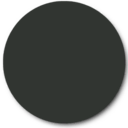The Introduction (LittleBigPlanet PlayStation Portable): Difference between revisions
m (PSP badge) |
|||
| (9 intermediate revisions by 4 users not shown) | |||
| Line 1: | Line 1: | ||
{{LevelBob | {{LevelBob | ||
|border= | |border={{HexColor|psp}} | ||
|title=The Introduction | |title=The Introduction | ||
|bobimg=PSP_Badge_Credits.png | |bobimg=PSP_Badge_Credits.png | ||
| Line 22: | Line 22: | ||
==Overview== | ==Overview== | ||
{{quote|Introducing LittleBigPlanet™ on the PSP™ (PlayStation®Portable) system.| | {{quote|Introducing LittleBigPlanet™ on the PSP™ (PlayStation®Portable) system.|Level description}} | ||
This level is loosely based on the similarly titled [[Introduction (LittleBigPlanet PlayStation 3)|Introduction]] from the PlayStation 3 game, albeit with several notable differences. Where the original featured mugshots of each member of the development team, this version simply highlights the studios involved in the game's production. The [[Tutorial TV]]s that played videos in-level have been swapped out for buttons that cut to full-screen videos instead. | This level is loosely based on the similarly titled [[Introduction (LittleBigPlanet PlayStation 3)|Introduction]] from the PlayStation 3 game, albeit with several notable differences. Where the original featured mugshots of each member of the development team, this version simply highlights the studios involved in the game's production. The [[Tutorial TV]]s that played videos in-level have been swapped out for buttons that cut to full-screen videos instead. | ||
Being the first place one visits upon creating a new save file, this level serves to introduce the core platforming and the basics of the Popit in a safe environment. It's mostly a straight shot to the end, with the only real obstacles being steps and bumps that must be jumped over. | Being the first place one visits upon creating a new save file, this level serves to introduce the core platforming and the basics of the Popit in a safe environment. It's mostly a straight shot to the end, with the only real obstacles being steps and bumps that must be jumped over. | ||
==Music== | |||
{{song|icon=Music_Intro_The_Orb_Of_Dreamers_Icon.png|name=The Orb Of Dreamers|artist=The Daniel Pemberton TV Orchestra}} | |||
==Dialogue== | ==Dialogue== | ||
'''Character Control Basics VO''' | '''Character Control Basics VO''' | ||
'''Narrator''': On LittleBigPlanet™ you become a delightful little Sackperson. This is you. | {{MessageBubble|style=cloud|width=1000px|height=120px|left-offset=124px|right-offset=122px|content= | ||
'''Narrator''': On LittleBigPlanet™ you become a delightful little Sackperson. This is you. Your ANALOG STICK is your advancing implement. It moves you through the levels at the speed best suited to you. An ability to jump so high you defy the laws of gravity is a 'must have' accessory in LittleBigPlanet™ and your ACTION BUTTON will furnish you with this. Give the ACTION button a short sharp stab for a modest hop. Or a hard lingering press for a big boy bouncy bound! Fly my pretty one! | |||
}} | |||
'''Character Customization''' | '''Character Customization''' | ||
'''Narrator''': There are now more happy Sackpersonages gadding about LittleBigPlanet™ than a 900 year old Hot Dinner Monster has had hot dinners. So you're going to need to stand out from the crowd and customize yourself. | {{MessageBubble|style=cloud|width=1000px|height=250px|left-offset=124px|right-offset=122px|content= | ||
'''Narrator''': There are now more happy Sackpersonages gadding about LittleBigPlanet™ than a 900 year old Hot Dinner Monster has had hot dinners. So you're going to need to stand out from the crowd and customize yourself. Press the MENU button to access your POPIT. Your POPIT is your bestest ever chum. It's always there when you need it. So let me introduce you to this most useful bit of gizmo-tastic kit, then. Use the ANALOG STICK to go through the various ICONS on the POPIT MENU. Press ACTION to choose one. For now, select CUSTOMIZE CHARACTER. This takes you to your CUSTOMIZE CHARACTER pages. Ooh, quick tip, did you know you can use the PAGE butons to quickly jump from one page to the next? The CUSTOMIZE CHARACTER PAGES are a veritable walk-in wardrobe of styles and looks the modern Sackperson needs to stand out from the crowd. Use the ANAALOG STICK to select an ensemble that not only takes your fancy, but makes you fancy. This is your LittleBigBoutique, an enchanted emporium of attire. To get out of POPIT just press the BACK BUTTON, it'll take you back a level… …then press it again to close it completely. | |||
}} | |||
'''Acting & Emoting''' | '''Acting & Emoting''' | ||
'''Narrator''': Now, on the face of it, your average Sackboy is an emotionless looking little critter isn't he? Well, you really can't judge a book by its cover because quite the opposite is true. | {{MessageBubble|style=cloud|width=1000px|height=220px|left-offset=124px|right-offset=122px|content= | ||
'''Narrator''': Now, on the face of it, your average Sackboy is an emotionless looking little critter isn't he? Well, you really can't judge a book by its cover because quite the opposite is true. By using your DIRECTIONAL BUTTONS you can give your Sackboy a range of emotions your average soap opera actor would kill for. Pressing the UP BUTTON will make Sackboy happy. The LEFT BUTTON will make him scared. The RIGHT BUTTON will make him angry. The DOWN BUTTON will make him sad. By pressing the DIRECTIONAL BUTTONS multiple times you can make Sackboy even happier, or even more scared, angry and sad. And, if you hold the L BUTTON down and press the DIRECTIONAL BUTTONS Sackboy will become full of life. Gracious hellos, wild celebrations, sultry dances and even cheeky little taunts are all part of Sackboy repertoire. Yes, Sackboy, we'll make an actor of you yet. | |||
}} | |||
'''Sticker Placement''' | '''Sticker Placement''' | ||
'''Narrator''': In LittleBigPlanet™, every day is International Sticker Day. Sack people put stickers on walls, buildings, creatures, creations, you name it. We're sticker mad up here. | {{MessageBubble|style=cloud|width=1000px|height=250px|left-offset=124px|right-offset=122px|content= | ||
'''Narrator''': In LittleBigPlanet™, every day is International Sticker Day. Sack people put stickers on walls, buildings, creatures, creations, you name it. We're sticker mad up here. To join the sticker fun press the MENU button to bring up POPIT… …and go to your STICKERS page. Look at the vast aray of sticky sticking stickers available. Pick one with the ANALOG STICK… …select it with the ACTION button. Now let's stick it to something. Move it around the world using the ANALOG STICK - like this. Holding down the L BUTTON will allow you to scale and rotate your sticker with the ANALOG STICK. UP and DOWN to make it bigger or smaller… …LEFT AND RIGHT to rotate it. Then stick it down with the ACTION button which you can do as many times as you want. The BACK button gets you back to your POPIT where you choose another sticker. Keep hitting the BACK BUTTON to get out of STICKER MODE and your POPIT. Stickers, couldn't you just kiss them. | |||
}} | |||
{{LittleBigPlanet (PlayStation Portable) Story Levels}} | {{LittleBigPlanet (PlayStation Portable) Story Levels}} | ||
[[Category:LittleBigPlanet (PlayStation Portable) Levels]][[Category:LittleBigPlanet (PlayStation | [[Category:Levels|I]] | ||
[[Category:Story Levels|I]] | |||
[[Category:LittleBigPlanet (PlayStation Portable) Levels|I]] | |||
[[Category:LittleBigPlanet (PlayStation Portable) Story Levels|I]] | |||
Latest revision as of 16:16, 24 June 2024
| The Introduction | |||||||
|---|---|---|---|---|---|---|---|
| Game | LittleBigPlanet Portable | ||||||
| Location | Down Under | ||||||
| Creator | SCEE Cambridge Studio | ||||||
| Level type | Main | ||||||
|
|||||||
| This page is a work in progress. As a result, the layout and/or content herein may be subject to change. |
| This page or section could benefit from more images. You can help by uploading an image or two, and including them on the page. |
- For similarly titled levels in other games, see Introduction.
The Introduction is the first level in LittleBigPlanet for the PlayStation Portable. It is the first level that gets loaded upon starting a new save file, and is designed to ease new players into the game's character customisation and controls.
Overview
| “ |
|
„ |
|
— Level description | ||
This level is loosely based on the similarly titled Introduction from the PlayStation 3 game, albeit with several notable differences. Where the original featured mugshots of each member of the development team, this version simply highlights the studios involved in the game's production. The Tutorial TVs that played videos in-level have been swapped out for buttons that cut to full-screen videos instead.
Being the first place one visits upon creating a new save file, this level serves to introduce the core platforming and the basics of the Popit in a safe environment. It's mostly a straight shot to the end, with the only real obstacles being steps and bumps that must be jumped over.
Music
| The Orb Of Dreamers by The Daniel Pemberton TV Orchestra |
Dialogue
Character Control Basics VO
Character Customization
Acting & Emoting
Sticker Placement