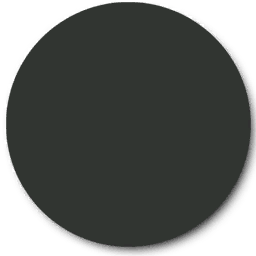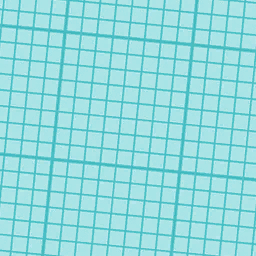Template:LevelBob
Jump to navigation
Jump to search
| Empty level | |
|---|---|
| Game | LittleBigPlanet (PlayStation 3) |
| Location | Blank Level Background |
| Creator | Sackboy |
| Level type | Main, co-operative |
| Prizes | 0 |
| Number of players | 1-4 |
| Prerequisite | Gain access to My Moon |
Usage
When writing a page about a level, copy and paste this at the top of the article, edit the right fields and remove parameters that don't belong. With the exception of bobimg, all fields are optional.
{{LevelBob
|border=
|title=
|noimg=
|bobimg=
|badgestyle=
|badgecolor=
|imgwidth=
|imgcap=
|game=
|location=
|creator=
|leveltype=
|prizes=
|orbs=
|players=
|unlock=
|prevlevel=
|prevlevelname=
|prevlevelimg=
|nextlevel=
|nextlevelname=
|nextlevelimg=
}}
Legend
noimg: Use this to omit the level badge or icon entirely. Generally speaking, this shouldn't be used outside of specific circumstances.bobimg: Image filename (e.g. "Filename.png")imgwidth: Width of the above image, in pixels (e.g. 256px)badgestyle: Allows you to change the badge's appearance, with the standard level badge being the default. Options include Picked, Cutscene, Versus, Versus-Team, Versus-Beta, Versus-Vita, Polaroid, Adventure, PSP, Vita-Theme, and SABA.badgecolor: Allows you to change the colour of the level badge's border, if it has one.imgcap: Witty caption for the level badge. Defaults to 'Level Badge' if omitted.border: Use this to change the colour of the border, if you want to theme the bob around a specific game. Hope you know your hex colours!color: Changes the colour of the header text, in case the border colour you've chosen makes it hard to read. Again, hope you know your hex colours!title: The name of the level. This will use the page's title if left blank, but you may want to fill this in if the page has disambiguation terms, e.g. Introduction.game: The game that this level comes from, e.g. LittleBigPlanet (PlayStation 3).location: The theme in which this level is set.creator: The creator who made this level.characters: Which character(s) the player controls in this level. Only applicable to LittleBigPlanet 3 levels, in which case use Template:Characters to add their respective icons. Otherwise, omit.leveltype: Use this to specify what kind of level this is, whether it's co-operative or competitive, and whether it's part of the main story path or a side-level.prizes: The number of Prize Bubbles found within the level.orbs: The number of Dreamer Orbs that can be collected in this level. Only applicable to Sackboy: A Big Adventure levels.players: The minimum and maximum number of players that are allowed to play this level at once.prerequisite: If the level has any additional requirements to unlock beyond simply progressing through the main path, e.g. finding a collectable in another level, put them here. Otherwise, omit.
Level Chronology
The following arguments are related to a feature of this bob known as 'Level Chronology', which provides quick links to either the next or previous level in a series, i.e. story, DLC, challenges, etc. As long as at least one of prevlevel or nextlevel are specified, a 'Level Chronology' section will appear at the bottom of the bob. If only one level exists, or it's the first/last in a set, omit these fields accordingly.
prevlevel: A link to the previous level in the series. If specified, a link will appear in the bottom left corner of the bob.prevlevelname: Display name for the 'previous level' link. If omitted, the link will be displayed as "Previous level".prevlevelimg: Use this to display a Level Badge to the left of the previous level's display name. If omitted, it'll show an arrow instead.nextlevel: A link to the next level in the series. If specified, a link will appear in the bottom right corner of the bob.prevlevelname: Display name for the 'next level' link. If omitted, the link will be displayed as "Next level".nextlevelimg: Use this to display a Level Badge to the right of the next level's display name. If omitted, it'll show an arrow instead.