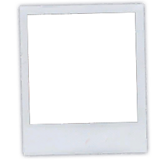Template:UserPage: Difference between revisions
DokkeFyxen (talk | contribs) (Default userpage, to be loaded in alongside some comments using the "Create User Page" extension. See https://www.mediawiki.org/wiki/Extension:Create_User_Page) |
DokkeFyxen (talk | contribs) mNo edit summary |
||
| Line 30: | Line 30: | ||
Users can choose to either use this template and simply add details to it, or remove it and add their own page data. | Users can choose to either use this template and simply add details to it, or remove it and add their own page data. | ||
[[Special:WhatLinksHere/Template: | [[Special:WhatLinksHere/Template:UserPage|Pages that use this template]] | ||
===Usage=== | ===Usage=== | ||
Revision as of 19:26, 27 May 2024
| UserPage
UserPage hasn't introduced themselves yet. As such, their User Page uses the default template. | |
|
Hello there!
Below this section is a link to the User List. This will allow other users to easily access all other user pages. Please make sure to include this at the bottom of your final user page! User List | |
Template
This is the default layout for a user's page, added when they first log in. Users can choose to either use this template and simply add details to it, or remove it and add their own page data.
Usage
{{UserPage
| intro= User introduction text.
| polaroid= Optional user image.
| content= Content below user introduction.
| drop-color= Color for background gradient.
| bord-color= Color for border + bloom.
}}