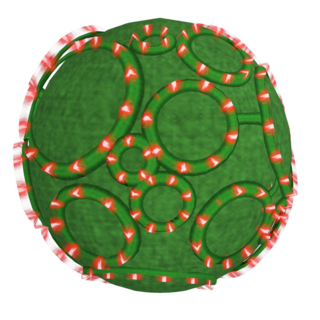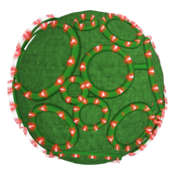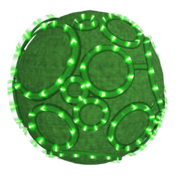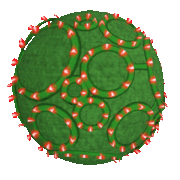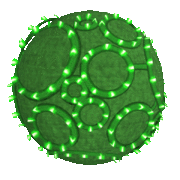Community Moon
The Community Moon is a green moon found in LittleBigPlanet on PlayStation Portable. It is unlocked after completing Walkabout, and allows the player to download community levels for offline play, from either the internet or another nearby PSP system. Whichever method is used, downloaded levels will then appear in the Downloaded Levels section of the main menu.
Online Download
When connecting online the lights change from red to green, and the game syncs data with the servers - uploading play data (scores, ratings, grief reports, etc) from any levels on their save file, and downloading data to browse for new levels. Levels then populate the glowing craters, which are navigated in a similar manner to that of My Moon. The player can press ![]() to refresh the current view, or
to refresh the current view, or ![]() to change search options.
to change search options.
Unlike other LittleBigPlanet titles, this game does not support playing levels straight from the servers; they must be downloaded to the player's save file before they can be played. If a level was set as Copyable by its creator, the player can copy it to their Moon, where it can be edited, published, or passed onto other players via ad hoc.
As well as browsing new levels, the Community Moon also allowed the player to manage any levels they had published themselves.
As of July 30, 2016, the official servers have been taken offline, so it is no longer possible to download levels using this method.
Ad Hoc Transfer
In addition to downloading levels from the internet, the game also allows players to send levels between PSP systems via ad hoc. To initate a transfer, the receiving player must select "Collect from friend" under Community Moon, while the sending player finds a level on their Moon, opens its tweak menu, and selects the "Send to friend" option. Any level on My Moon can be sent to another player, including ones that have been copied from the Community Moon.