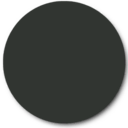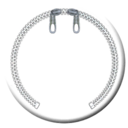Introduction (LittleBigPlanet PS Vita)
Jump to navigation
Jump to search
| Introduction | |||||||
|---|---|---|---|---|---|---|---|
| Game | LittleBigPlanet PS Vita | ||||||
| Location | La Marionetta | ||||||
| Creator | Tarsier Studios | ||||||
| Level type | Main, co-operative | ||||||
| Number of players | 1-4 | ||||||
|
|||||||
| This page is a work in progress. As a result, the layout and/or content herein may be subject to change. |
- For similarly titled levels in other games, see Introduction.
| “ | „ | |
|
— Level description | ||
Overview
Music
| 'Vi och Olle' by Slagsmålsklubben Main level theme |
| 'Carnivalia Theme' by Paul Thomson Entrance to Carnivalia |
Dialogue
Tutorials
Controls Tutorial
Customizing Tutorial
Acting Tutorial
Magic Mouth Dialogue