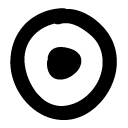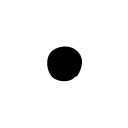Template:ImageCarousel: Difference between revisions
Jump to navigation
Jump to search
No edit summary |
mNo edit summary |
||
| Line 1: | Line 1: | ||
<includeonly><div class="imagecarousel"><span class="imagecarousel-text">{{{title|Top Text}}}</span> | <includeonly><div class="imagecarousel" style="text-align:center;"><span class="imagecarousel-text">{{{title|Top Text}}}</span> | ||
<span id="{{{customID|imageCarousel}}}_Left" style="cursor: pointer;">[[File:Tweak_Generic_Arrow_Lesser.svg|32px|link=]] | <span id="{{{customID|imageCarousel}}}_Left" style="cursor: pointer;">[[File:Tweak_Generic_Arrow_Lesser.svg|32px|link=]] | ||
</span> | </span> | ||
Revision as of 16:59, 9 August 2023
Top Text
![]()
![]()
Bottom Text
![]()
![]()
A carousel for images listed in the image field; cycles between images when the arrows are selected.
Usage
{{ImageCarousel|images=[[File:Image_1.png]][[File:Image_2.png]][[File:Image_3.png]]|customID=yourCarousel|title=Top Text}}
text - optional name of item displayed
images - list of images
customID - if multiple carousels are needed per page, each needs a different id to work
title - text displayed above the carousel